Definitive Guide to the 8 Best Apple ID Remover
Category: Unlock iPhone

4 mins read
The Apple ID feature protects your account privacy, but if you forget your Apple ID password, you will neither be able to use any iCloud-related services nor log out to sign in to another account again.
At this time you need Apple ID remover to help you remove Apple ID that you forgot the password for, the next section describes popular paid and free software to remove Apple ID from iPhone, which you can read carefully.

In this article:
- 1. iMyFone LockWiper - Easy & Safety Apple ID Remover [For All iOS]
- 2. iCloudin - Bypass iCloud Activation Lock [May Cause Device Crash]
- 3. Doulci - Professional iCloud Unlocking Tool [Questionnaire Required Before Use]
- 4. iCloud® Activation Lock™ Removal - iCloud Removal Tool [Not for Older iPhone]
- 5. iCloud Bypass - Activation Lock Bypasser [No Money-Back Guarantee]
- 6. GadgetWide - Free Apple ID Remover [Only for iOS 11 & Early]
- 7. CheckM8 - Apple ID Unlocker [Only for iOS 15 & Early]
- 8. DNS - Apple ID Unlock Free [Only for iOS 12 & 13]
Before delving into each of the different unlock Apple ID free or paid tools, take a look at the comparison table to get a general idea of the limitations on the use of each Apple ID unlocker.
| Method | supports all iOS | operating time | operating difficulty | support screen unlock |
|---|---|---|---|---|
| LockWiper |  |
5 minutes | easy |

|
| iCloudin |  |
20-30 minutes | complicated |
 |
| Doulci |  |
30 minutes | complicated |
 |
| iCloud® Activation Lock |  |
72 hours | complicated |
 |
| iCloud Bypass |  |
24-48 hours | medium |
 |
| GadgetWide |  |
15 minutes | medium |
 |
| CheckM8 |  |
10 minutes | easy |
 |
| DNS |  |
30 mminutes | easy |
 |
1. iMyFone LockWiper - The Safest Apple ID Remove Tool
iMyFone LockWiper is an efficient and convenient Apple ID remover, it can quickly delete Apple ID and iCloud accounts in just 5 minutes without any password.
Removing Apple ID and iCloud accounts with LockWiper has a 99% success rate and guarantees 100% account security.
This Apple ID remover has a clean page and a detailed step-by-step guide within the app, so even novices can use it without any problems.

- Bypass Apple ID and iCloud account in just 5 minutes.
- Delete iCloud account from any Apple device without password.
- You can still delete your Apple ID account with Find My enabled.
- The function removes Apple ID and supports all iOS versions.
- Logging out of Apple ID allows you to sign in to a new account without being tracked.
- Unlock various screen locks for disabled, locked, or broken iOS devices.
- Easy to operate and newbie-friendly.
- Remove an Apple ID whether Find My is disabled or enabled.
- Unlock Apple ID, iCloud account, all screen locks, and MDM.
- It supports all iOS versions, including iOS 18.
- Success rate of 99%, 100% protection of user privacy and security.
- It cannot bypass an iCloud activation lock.
Step 1. Download iMyFone LockWiper onto your PC, then choose the Unlock Apple ID mode.
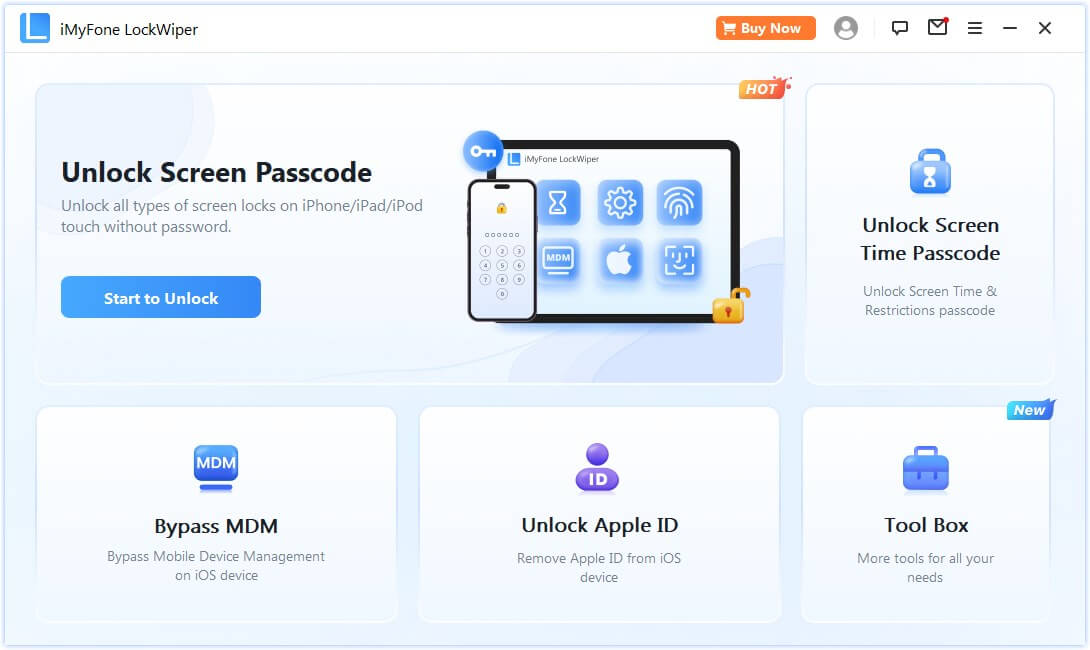
Step 2. Connect your device to your PC using a USB cable.
Step 3. Click on the Start tab. And wait for the software to remove Apple ID and iCloud account on your iDevice.
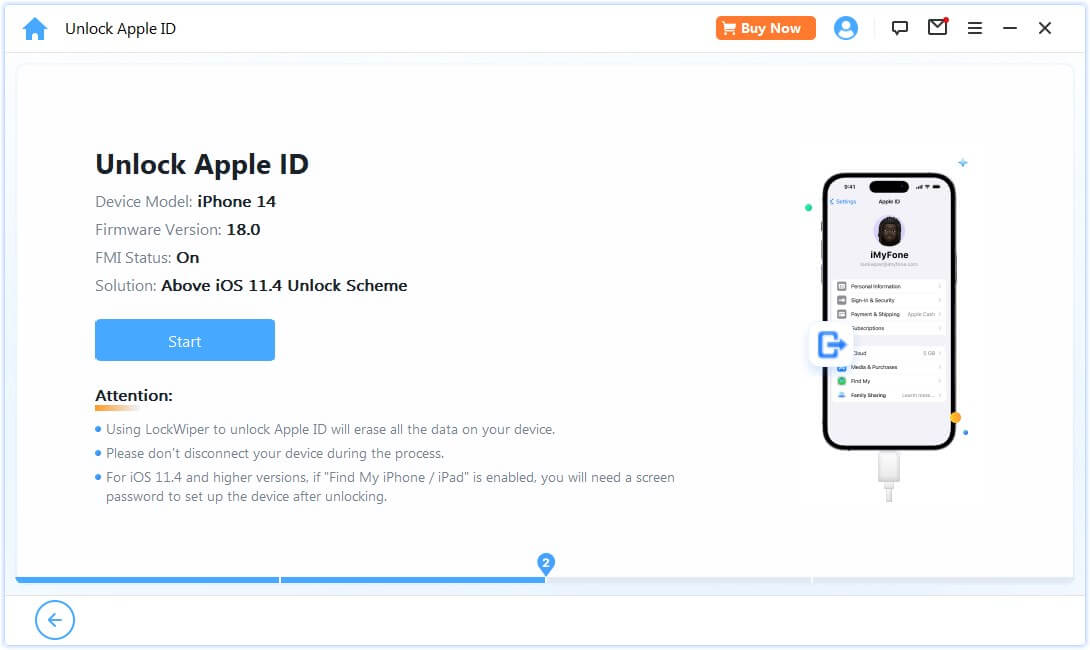
Step 4. LockWiper will completely remove the Apple ID and iCloud account associated with your iDevice within 5 minutes.
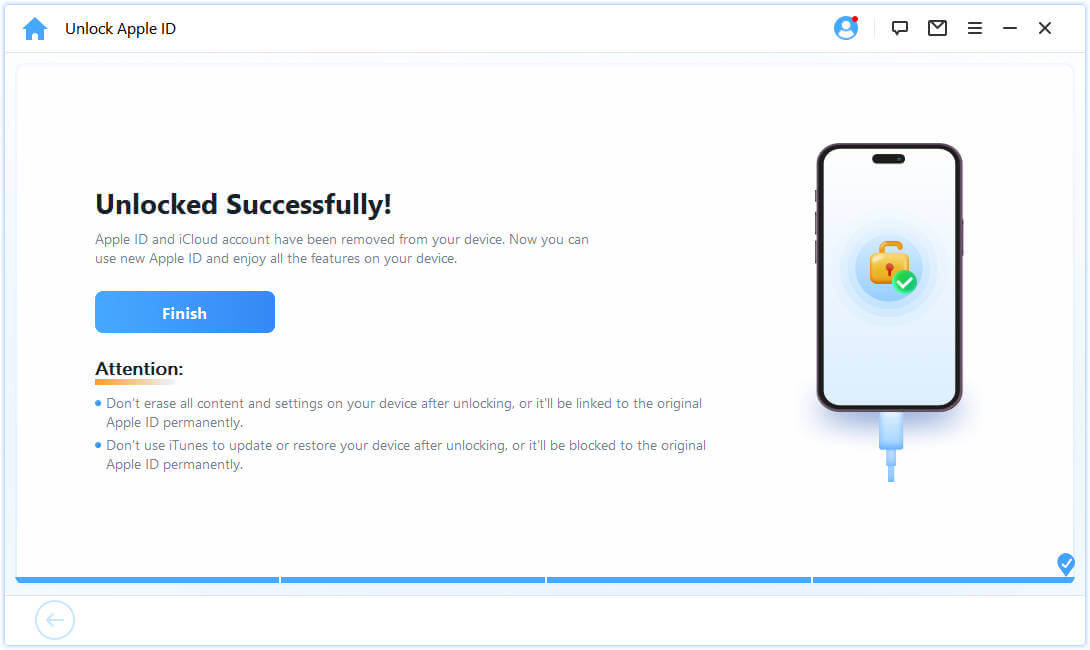
By following the simple 4 steps, users will be able to enjoy the quickness of easily deleting their Apple ID, and then signing in to a new account again to use iCloud-related features again. Now, this Apple ID removal tool free download.
2. iCloudin - Bypass iCloud Activation Lock
iCloudin is a free Apple ID removal tool and supports, and it also can help bypass the iCloud activation lock, although the steps are complicated, and some users have responded that the success rate is not high, as a tool to unlock Apple ID free, it is worth a try.

- It can bypass the iCloud activation lock.
- It works on all Apple devices.
- Completely free software.
- It's hard to find the information you need from the iCloudin website. It is a little messy.
- If you want to bypass the security feature, it takes a risk to crash your devices.
- It does not get a high success rate according to the user feedback.
- It requires a little skill. You need to learn from a bunch of tutorials to use the software.
- The entire process takes about 20-30 minutes. It is a little bit longer.
3. Doulci - Professional iCloud Unlocking Tool
Doulci is a professional Apple ID remover and iCloud removal tool. It is very compatible with Windows and Linux systems, and to use it, you don't need to provide information such as IMEI.
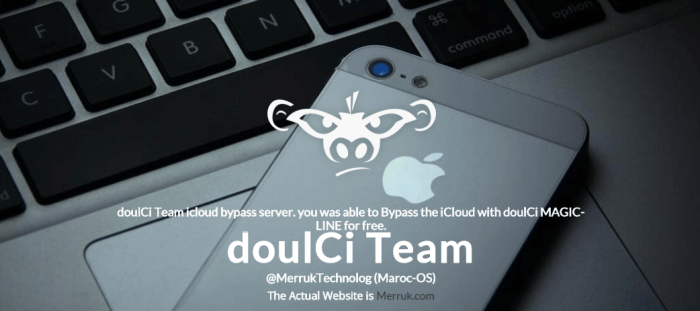
- It can bypass iCloud activation lock.
- With a user-friendly design, it is easy to operate.
- It supports iPhone, iPad, and iPod touch.
- You must fill out a survey to download the software.
- The software has not been updated for a long time. It may not support the latest iOS version, such as iOS 18.
- Single function: It can only unlock Apple ID and iCloud accounts.
4. iCloud® Activation Lock™ Removal - iCloud Removal Tool
iCloud® Activation Lock™ Removal connects directly to the Apple servers to unlock the activation lock and remove Apple ID. You just need to provide the necessary information and then wait for the tool to remove iCloud account.
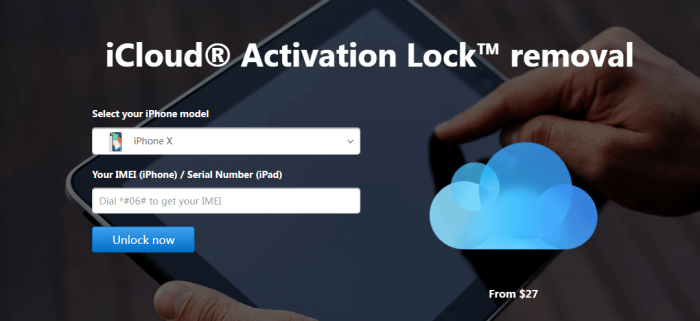
- It can help to unlock iCloud activation lock with your IMEI number.
- Permanently remove the previous iCloud account while allowing you to activate and set up the device.
- The service received a great reputation according to user feedback.
- You may not know your IMEI number if you get stuck in an iCloud activation lock.
- It does not support older iPhone models like iPhone 4/4S.
- Single function: it can only unlock the iCloud account.
- They require time to unlock your Apple devices, you should wait 72 hours.
Download iMyFone LockWiper now and easily remove Apple ID and iCloud account on all iOS versions in 5 minutes without providing any information.
5. iCloud Bypass - Activation Lock Bypasser
The utility of free software to remove Apple ID from iPhone is iCloud Bypass, which on top of unlocking the activation lock, also helps the user to change the network carrier.
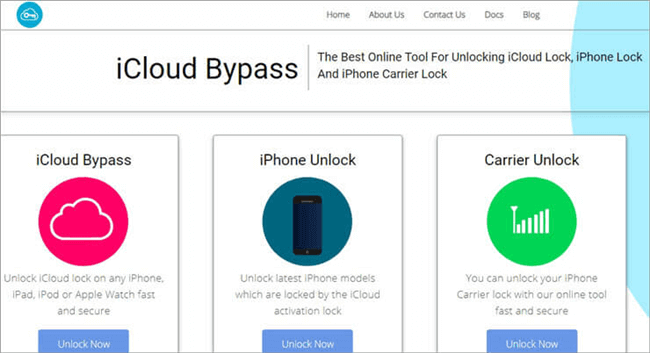
- Support for unlocking iCloud activation lock, Apple ID, and SIM card.
- This tool is free to use.
- Supports Windows, Mac, and Linux.
- Takes a long time to unlock Apple ID.
- It will delete your original iCloud account.
- No money-back guarantee.
6. GadgetWide - Free Apple ID Remover
GadgetWide is a free Apple ID removal tool to unlock the activation lock by linking to an external server of iCloud, it can unlock Apple ID free and enjoy the iPhone service again.

- Unlocking is faster.
- Free to use.
- Detailed operating instructions are provided.
- Only supports iOS 11 and below.
- Does not support Mac OS.
7. CheckM8 - Apple ID Unlocker
With CheckM8 Apple ID remover you can quickly bypass iCloud activation lock on iPhone and iPad with just one click, in addition, it also can bypass screen lock and MDM lock.
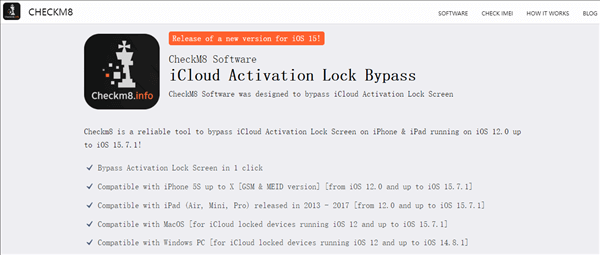
- The latest version supports Windows and Mac systems.
- Supports many types of iPhone locks.
- Only supports iOS 15 and below.
- The free version has limited features.
8. DNS - Apple ID Unlock Free
DNS is a free method of modifying the domain name servers on the iPhone, it only needs to be operated on the iPhone, so this method does not apply to users who are locked by the screen.
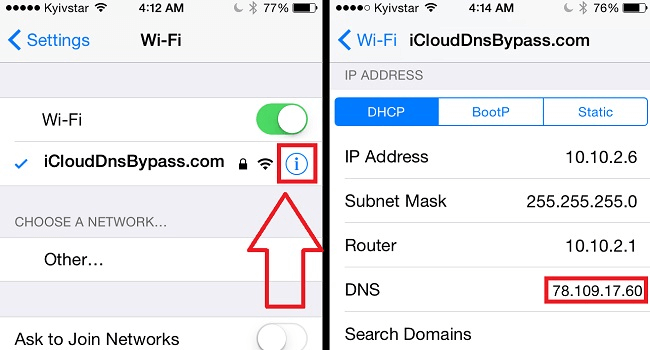
- It's easy to do, just set it up on your iPhone.
- Extremely demanding on network stability.
- Only for iOS 12 and 13.
Conclusion
Now you know the features of each of the above 8 paid and free Apple ID removers.
If you want to choose the easiest and most efficient tool with the highest success rate and the least restrictions, then don't miss iMyFone LockWiper Apple ID remover, with which you will be able to enjoy the fast process of removing your Apple ID and logging back into your account in 5 minutes.






















