How to Recover Lost iPhone Data without Backup in 2025? (iOS 18 Supported)
Category: iOS Data Recovery

4 mins read
“Help! I found that my iPhone data is completely missing and it contains a lot of important information and data such as photos from my wedding, work documents, and many years worth of photos and videos. I'm wondering how I can recover this data since I didn't have a backup. Is there any way to retrieve it?”
Yes, losing iPhone data without backup has been a familiar problem for iPhone users. Not many people back up their iPhone regularly. When an accident happened, they find out that there are NO backups available from which they can restore their iPhone. So here the problem is, what should we do to recover lost iPhone data or files without backup on iTunes and iCloud?
[Video Guide] How to Recover Lost Data from iPhone without Backup?
Our editor recommends iMyFone D-Back to get back lost data from iPhone, download it free now.
In this article:
Part 1. Can I Recover Lost iPhone Data without Backup?
Yes, you can retrieve the lost iPhone data without backup. But you have to resort to some third-party tools. Otherwise, the chance is slim to none.
If you can't find the lost or missing data, it's highly possible that they've been deleted or hidden, or you just lost them after factory reset. Actually, the lost data are still on your iPhone after factory reset/deletion, they are just transferred from "Allocated" to "Unallocated" folder.
Only when you create new files and occupy the "Unallocated" space, these files will vanish from your device. Therefore it's possible for the third-party tool to access iOS database and recover lost iPhone data without any backups. In the following part, we'll guide you on what to do when you lost your iPhone data without backup. Let’s explore!
Part 2. How to Recover Lost Data from iPhone without Backup? [Even After Factory Reset]
The tool which you need must support to recover lost data directly from your iPhone since there's no backup available. And iMyFone D-Back is recommended here. It's by far the best iPhone data recovery software to recover lost data on iOS device. This includes important items like photos, videos, and contacts, as well as data from popular third-party apps like WhatsApp, LINE, KiKi, WeChat, and more. With this program, you can also retrieve attachments like photos and chat messages. Following you can find more features of this software:
Tool You'll Need: iMyFone D-Back (iOS 18 Supported)
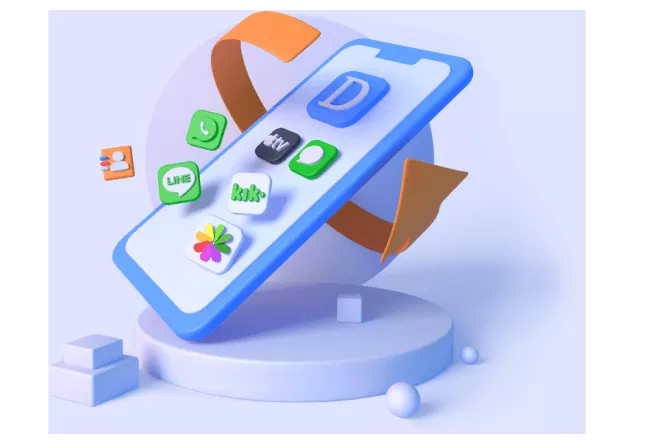
Key Features:
- It supports to recover lost data directly from formatted iPhone without backup.
- Data deleted long time ago (or data lost after reset) is possible to be recovered.
- It allows you to scan and preview the recoverable data for free before the recovery.
- High recovery rate and easy operations, best for beginners.
- It's compatible with various iOS devices such as iPhone 16/15/14/13/12/11 running iOS 18/16/15/14/13.
- This program is highly recommended by Techradar, Pcworld, Engadget, Makeuseof, etc.
Steps to recover lost data from iPhone without backup using the D-Back
Step 1. Connect your iOS device and select data recovery mode
Open the iOS data recovery program after you install it on your computer, click "Start" from the iPhone Recovery tab. And you will see the file types that the iOS data recovery software can recover. Select what you need. And then the iOS recovery tool will prompt you to connect your iOS device to the computer.
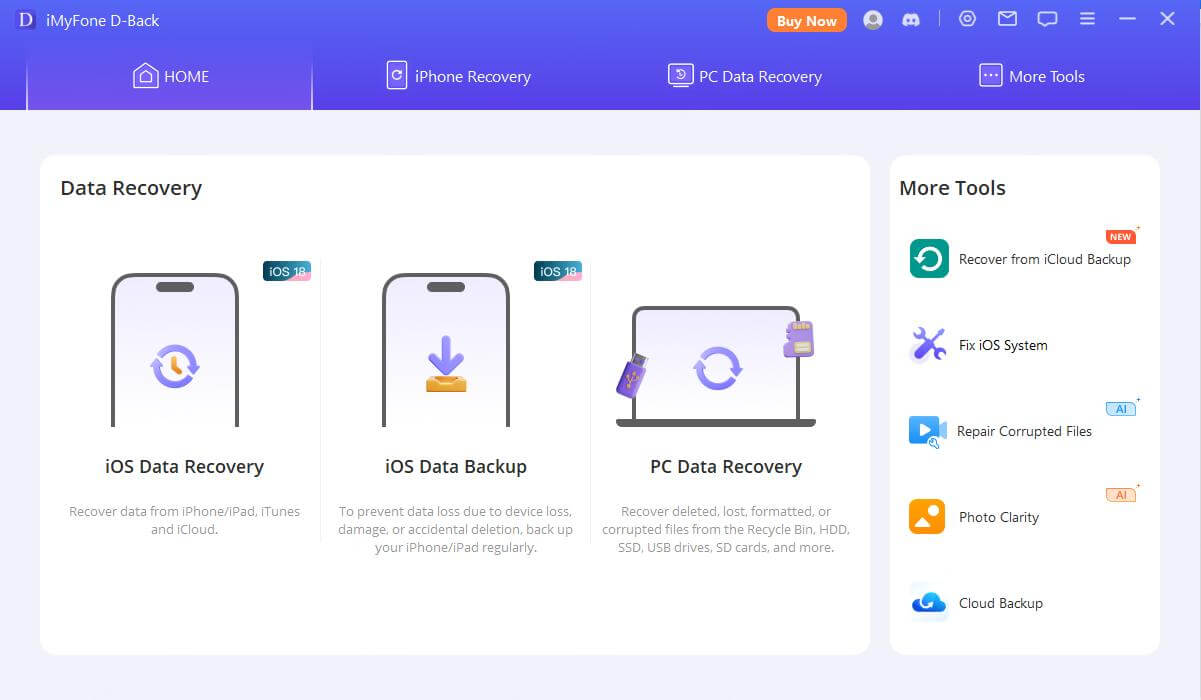
Step 2. Scan iOS device to find the lost iPhone data
Click "Scan" and the iOS data recovery tool will scan the file types according to your selection in the beginning. The precise scan will hugely decrease the time of hunting for lost data. And please kindly wait.
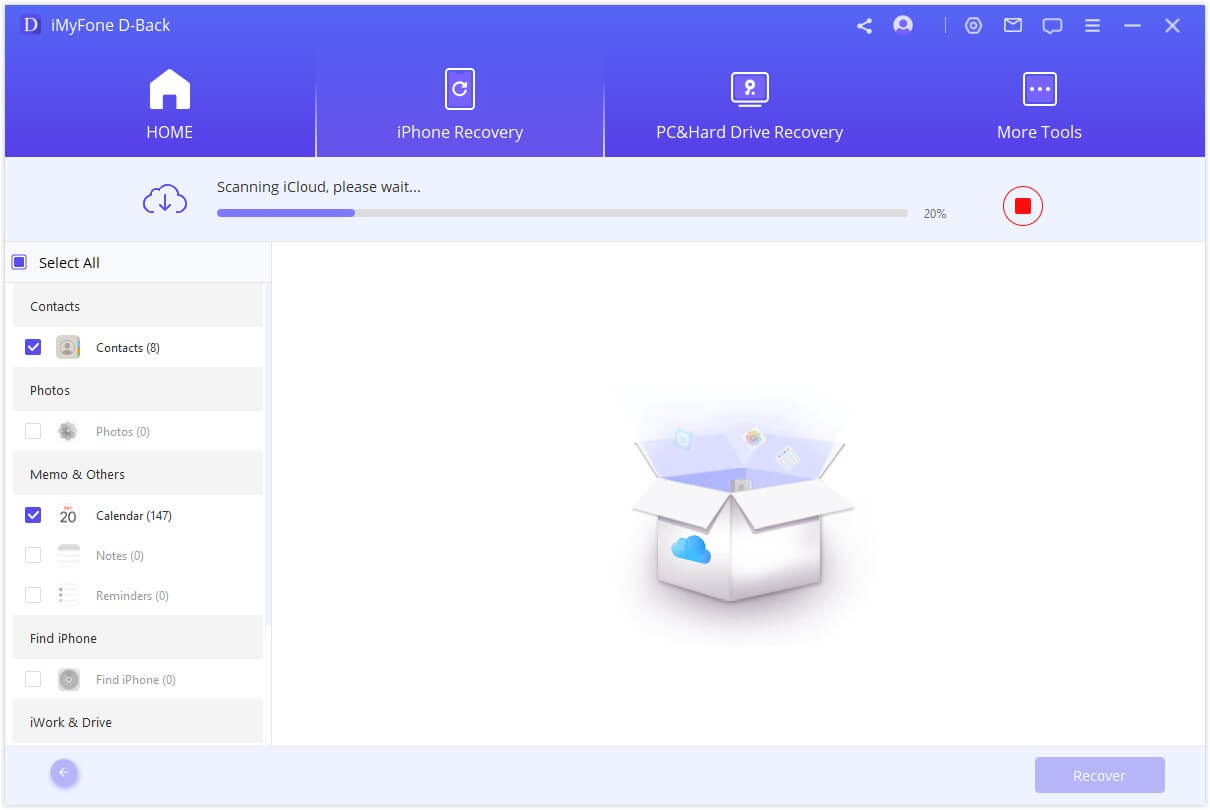
Step 3. Preview the found data and then recover
After iMyFone D-Back finds your lost data, it will show them all on the interface. And you can click each item under each category to check the specific content and then select those you need to recover. Just click on "Recover" and create one folder on your computer to restore the found data.
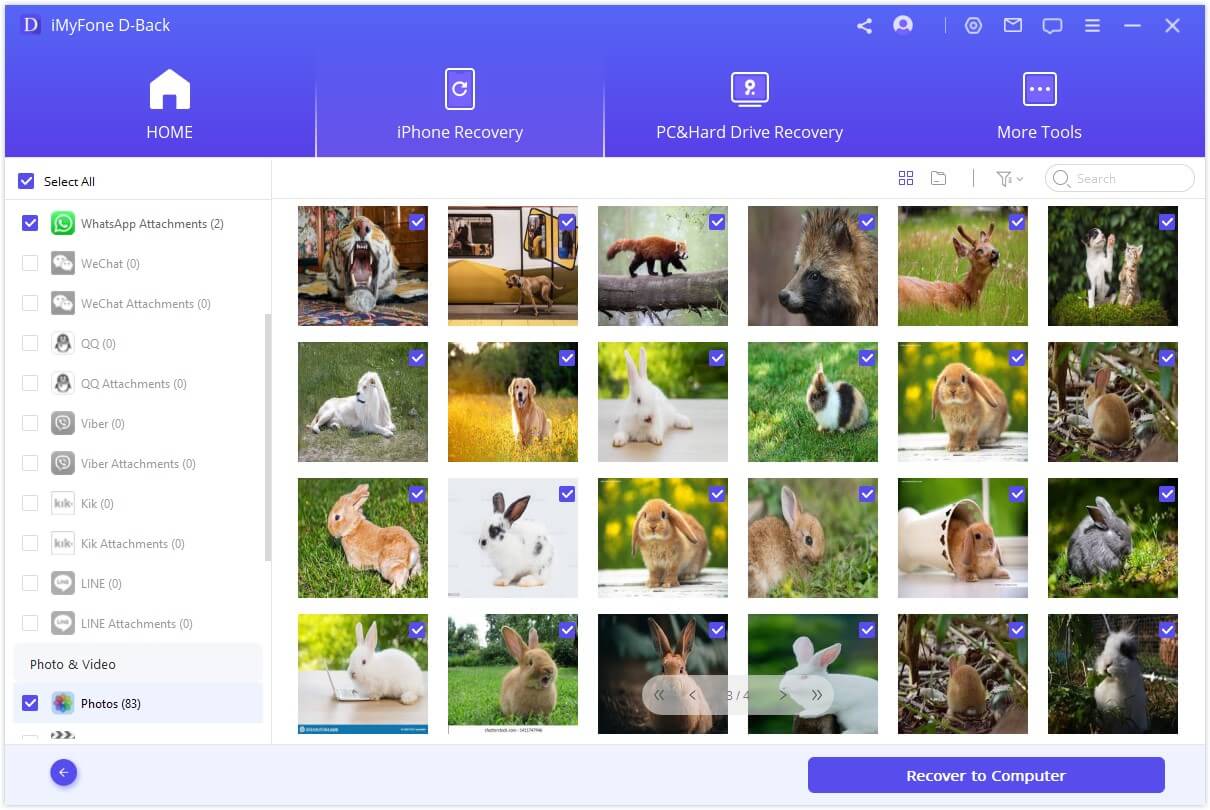
So, just three steps and a few minutes, you can find the lost iPhone data with iMyFone D-Back iOS data recovery! No worries anymore when you lose your data and have no backup in the future! However, to avoid your data lost next time, you should know how to backup iPhone data properly.
- Please make sure that your iPhone connected with the computer during the recovery process.
- Please stop using your device as soon as data loss occurs to avoid data being overwritten.
- If you can't find the lost data in "Recover from iOS Device" mode, please try a few more times. If it still fails, then it means that your data is possibly overwritten by filling in new data, turning off iPhone, or other operations.
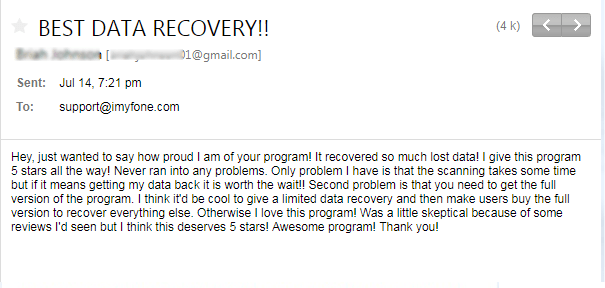
Part 3. FAQ about recovering lost iphone data without backup
1 Can data be recovered after a factory reset iphone?
A: YES - only before the data being overwritten. And it requires a professional data recovery tool like iMyFone D-Back iPhone data recovery expert to recover data from iPhone after a factory reset.
2 Can I recover the data I deleted 1 year ago?
A: YES - still, it depends on whether the data has been totally overwritten. If not yet, then you can retrieve the deleted data with the help of a data recovery software. Or, on assumption that you have a backup at that time, it's a good way to restore your backup file to get back the old deleted data.
3 How long does it take to recover lost data without a backup?
A:The time it takes to recover lost data without a backup varies depending on the method used, the type of data, and the extent of data loss. Recovery using iMyFone D-Back can be relatively quick, while using built-in iOS features may take longer.
Conclusion
Losing data without a backup might seem like a dead end, but with the right tool, it's completely recoverable — and without any data loss. Whether it’s deleted messages, lost contacts, or missing photos, iMyFone D-Back iOS data recovery tool will help you deal with any possible data loss risk like it has served for many other users.
Don’t wait until it’s too late — the longer you use your device after data loss, the higher the chance of permanent overwrite. Take action now.
Recover Lost iPhone Data without Backup in One Click.















