”Hello everyone, due to some legal trouble, I am in. I require to retrieve data from my iPhone or Apple account dated May 2020. Is this at all possible? I do not have a backup.
If I could retrieve the videos and photos at the time, this would also prove valuable in my defense. I know this is probably a big ask, but is this possible at all? Any advice would be greatly appreciated.”
In such a case, the Google Drive or iCloud WhatsApp backup can easily be of use. But there are extreme cases, like the one highlighted in this post of a user who needs to recover old WhatsApp messages from a year ago or 4 years ago with or without backup. This article will show you how to go about it.

Part 1. Is It Possible to Recover 1 Year Old/4 Years Old WhatsApp Messages without Backup?
If you already had your WhatsApp account backed up a year ago or 4 years ago, it is easy to recover old WhatsApp messages by uninstall WhatsApp and restore Google backup, Android local backup or restore iCloud backup on your phone.
WhatsApp claims not storing any message outside the ones on the local and online storage. Hence, it is only through the stored data that you can retrieve messages from WhatsApp.
Against the popular opinion that it is impossible to retrieve old WhatsApp messages without backup, it is possible. In recent times, technological savvies have devised means to retrieve data even if it has been a year long. The only method for recovering old WhatsApp messages without backup is using third-party software.
Here is how to restore WhatsApp backup on iPhone/Android:
- Step 1: Remove WhatsApp from your phone by uninstalling it.
- Step 2: Reinstall WhatsApp on your device. Verify your phone number to log in again.
- Step 3: When setting up WhatsApp, you'll be offered a chance to bring back your chat history. Choose "Restore" to get your deleted messages back.
If you still can't find the old messages with this method, please keep reading!
Part 2. How to Recover 1 Year Old or 4 Years Old WhatsApp Messages without Backup
There are a lot of scenarios where WhatsApp users need to access their previous messages. That is why WhatsApp included a backup feature that will help users save their data locally and online. One of the common reasons is changing one's mobile device or number. In such case, the above method to restore old messages on WhatsApp is impossible.
Alternatively, employing third-party software tools to get old messages from WhatsApp on Android and iPhone devices is very common. In recent years, they have been very instrumental in fixing software glitches at home and quickly. In this case, the tool to use is iMyFone ChatsBack.
Whether the data has been lost for more than 1 year, or you didn't make any backup before, it will help you recover permanently deleted WhatsApp messages in simple steps with the highest rate of success. However, the longer the data loss has been, the harder it will be.
Key Features of iMyFone ChatsBack:
- Supports recovery of deleted WhatsApp messages without backups.
- It can retrieve all kinds of WhatsApp data in an iOS or Android device or the social apps on it like messages, videos, images,contacts, PDF files, etc.
- Another advantage of using iMyFone ChatsBack is that you do not have to uninstall your WhatsApp before recovering messages from your backup.
- This software tool is 100% secure and compatible with multiple platforms.
Here is the free download link that you can try.
Let’s take iPhone as example. The simple steps you need a highlighted below.
Watch Video Tutorial: Recover 1 or 4 Year Old WhatsApp Messages without Backup
Step 1. Install and download the iMyFone ChatsBack app on your computer.
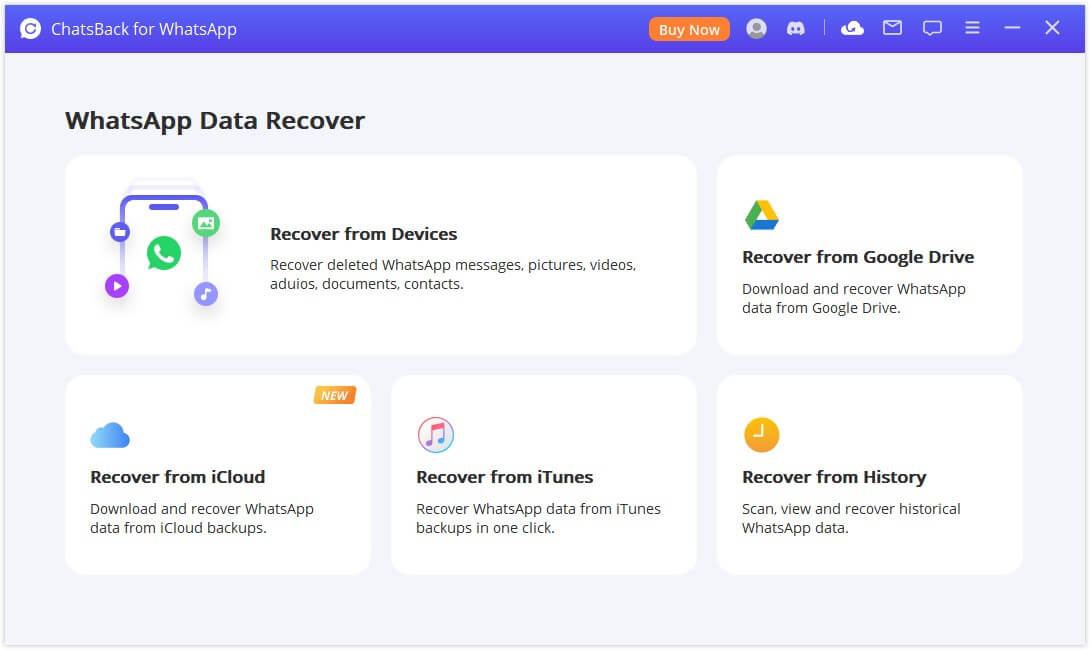
Step 2. After installation, launch the application and choose Device Storage from the home page. Connect your mobile device to the computer and select WhatsApp Messenger when your iPhone is detected. Click Start to scan your iPhone.
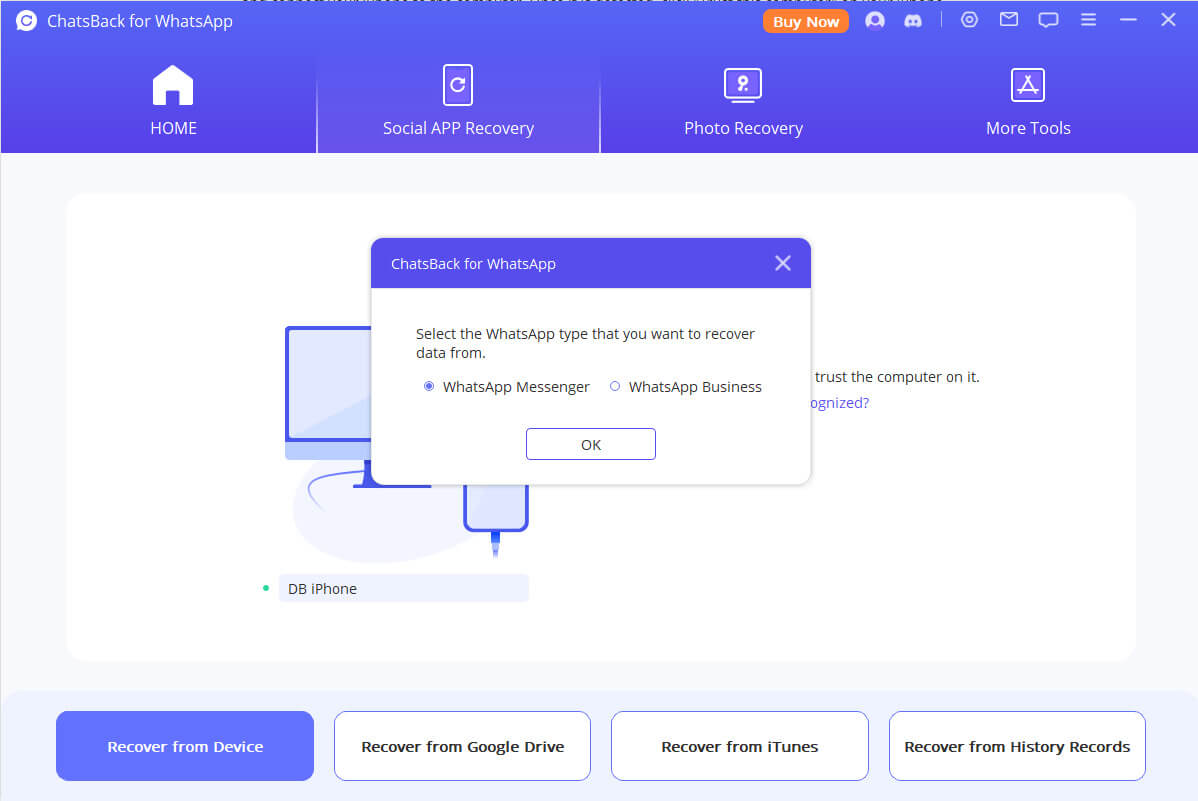
Step 3. Select the old WhatsApp messages that you wish to recover after scanning. Choose recover the old WhatsApp messages to your computer, or restore them to your phone device by clicking the corresponding button.
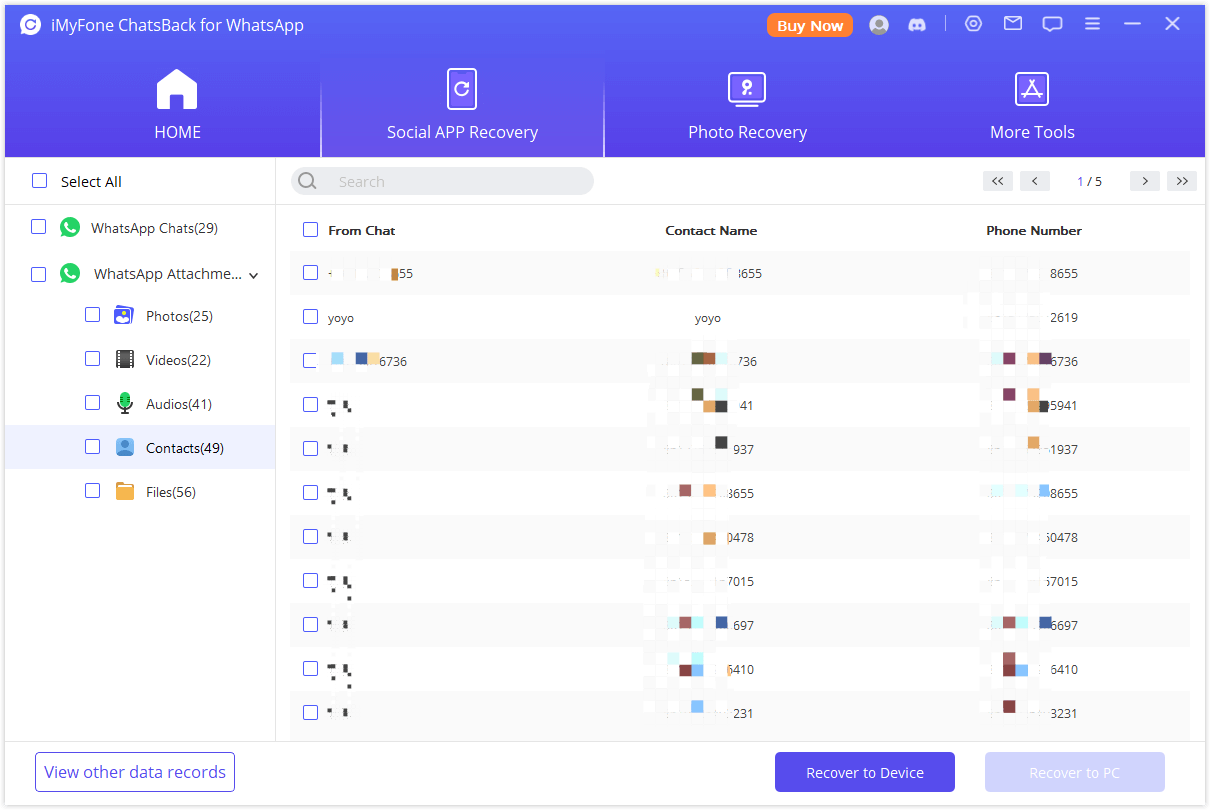
With the help of ChatsBack, you can retrieve old messages on WhatsApp easily. Besides, if your WhatsApp messages have been deleted permanently on your phone, you may try to "Recover from Google Drive", "Recover from iTunes", or "Recover from History Record" on ChatsBack. I hope there is a way to help you get those old WhatsApp messages back.
Conclusion
In a nutshell, you can recover 1-year old or 4 years ago WhatsApp messages without backup. Our iMyFone ChatsBack software was built for that. However, it is always advised to back up your WhatsApp messages. The first backup might take a while because of its size, but subsequent ones become easy. But if you do not update your backup in the space of a year will be deleted.














 May 6, 2024
May 6, 2024

