If you forget the Google account password on your Huawei phone, then you will not be able to use the device because of Huawei FRP lock.
In this article, we summarize 5 Huawei FRP tools for you, you can choose the most suitable Huawei FRP tool according to your needs and free your device.
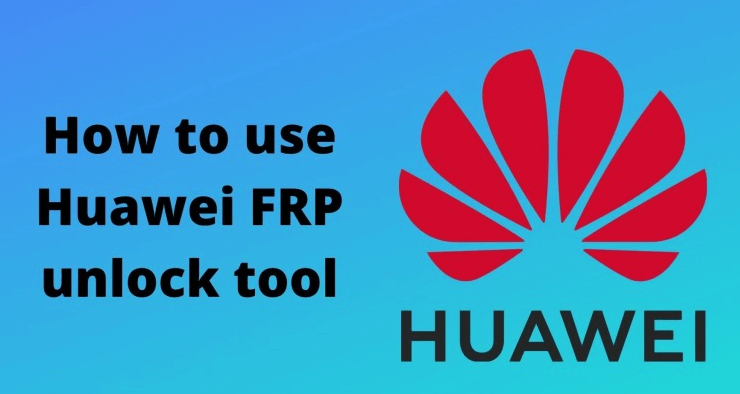
In this article:
Does Huawei have FRP?
Yes, Huawei also has FRP locks on its phones. FRP (Factory Reset Protection) is designed as a built-in security feature on the phone to prevent unauthorized access actions after factory settings.
Top 5 Huawei FRP Tools Free Download
Different Huawei FRP tool downloads and usage have different conditions and restrictions, you can read the following about Huawei FRP tools carefully to choose the most suitable one.
1 The Newest HFT Honor Huawei FRP Tool 2023
If you find yourself locked out of your Huawei or Honor phone due to FRP, try HFT Honor Huawei FRP 2023 to help you bypass Huawei FRP.
This powerful Huawei FRP unlock tool effectively solves both Huawei and Honor models.
Step 1. Download the Huawei FRP Tool V1 and extract it to your computer.
Step 2. Run the setup file (SetUp ST-SAMFRP.exe) as an administrator. Enter the password SAHRIL TECHNO GORONTALO to extract the setup.
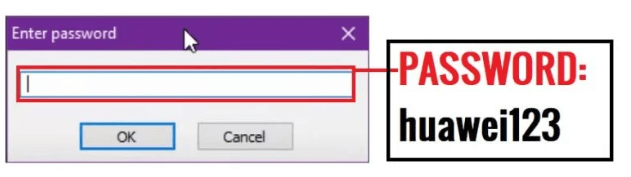
Step 3. Wait for the Huawei unlock tool to open and then proceed with the installation process.
Step 4. Go to your computer's desktop screen and run the HuaweiUnlock.exe file as an administrator.
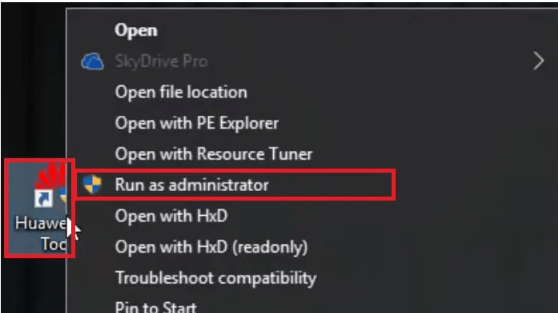
Step 5. Activate the Huawei FRP tool by copying and pasting the password HULONTHALO.
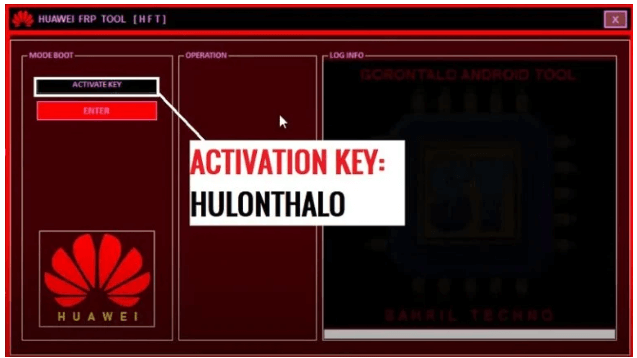
Step 6. Install the Huawei USB 1.0 Driver on your computer if you haven't already done so.
Step 7. Once the tool is open, you will see the listed functions for unlocking your Huawei or Honor phone, such as removing pattern, PIN, or password lock, performing a factory reset, format, or FRP bypass.

Step 8. Select the desired option based on your requirements. Fastboot Mode: Factory Reset, Format, FRP Bypass.

Step 9. Power off your phone and go back to the Huawei FRP tool. Check the log box for instructions on how to connect your phone.
Step 10. Connect your phone to the computer using a USB cable while pressing the Volume Up and Power buttons.
This HFT Honor Huawei FRP 2023 will initiate the unlocking process for your Huawei or Honor HiSilicon CPU phone to automatically remove Huawei and Honor FRP.
2 Official Huawei FRP Unlock Tool
Official Huawei FRP Tool (Old Version) is specially designed for Huawei and Honor, bypassing FRP by this tool is permanent, however, to use this Huawei FRP tool you need to install Huawei Fastboot Driver, and you also need Official Huawei FRP Unlock Key.
Following are the key features of the Official Huawei FRP tool:
- No need to provide any Google account credentials.
- Compatible with variety of Huawei and Honor devices.
- FRP bypass via this tool is official and permanent.
- Easy to use. Suitable for both beginners and advanced users.
Step 1. Download Huawei FRP Bypass Tool APK on your computer.
Step 2. Put your Huawei device in recovery mode.
- Turn off your Huawei or Honor phone.
- Press and hold the Volume Up button + Power button for a few seconds.
- Finally, connect the device to the computer.
Step 3. Click Read Info to ensure that the device is connected to the computer.
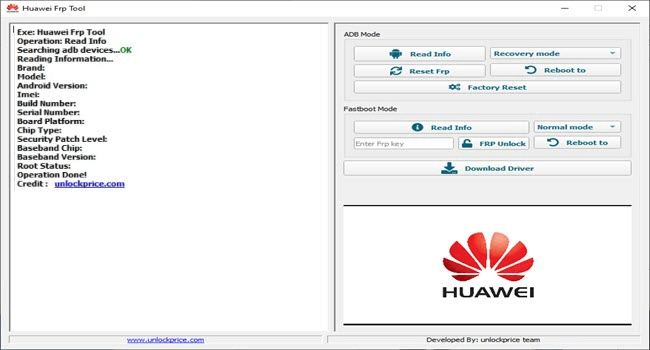
Step 4. Click Reset FRP to bypass the FRP lock on your Huawei and Honor devices.
Follow the steps above and use the Huawei FRP tool carefully to remove FRP smoothly, now you can download Huawei FRP tool.
Free download iMyFone LockWiper (Android) to unlock Huawei screen locks without a Google account or any password in 5 minutes.
3 Huawei Fastboot FRP Eraser
Huawei Fastboot FRP Eraser is also a popular choice to bypass Huawei FRP, this Huawei FRP tool free download, and the operation interface and steps are simple and smooth.
Following are the key features of this Huawei FRP tool for PC:
- Compatible with nearly all latest Huawei Android devices.
- You can remove FRP via this FRP Huawei tool within just a few minutes.
- The software is suitable for non-tech-savvy users and is very easy to use.
Step 1. Download and install Huawei Fastboot FRP Eraser.
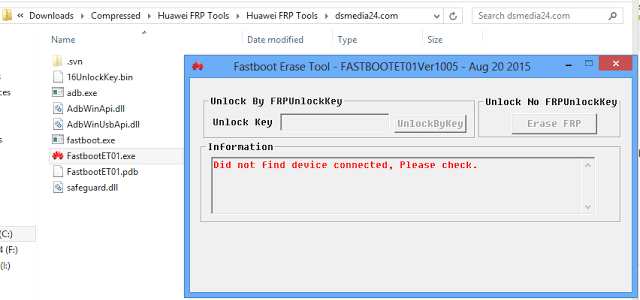
Step 2. Turn off your Huawei phone and enter recovery mode.
- Turn off your Huawei or Honor phone.
- Press and hold the Volume Up button + Power button for a few seconds.
- Finally, connect the device to the computer.
Step 3. Connect your Huawei phone to your computer and launch this Huawei FRP tool.
Step 4. In the FRP PWD section, enter the Huawei FRP key you purchased.
Step 5. Click the FRP Erase to remove the FRP lock from your Huawei phone.
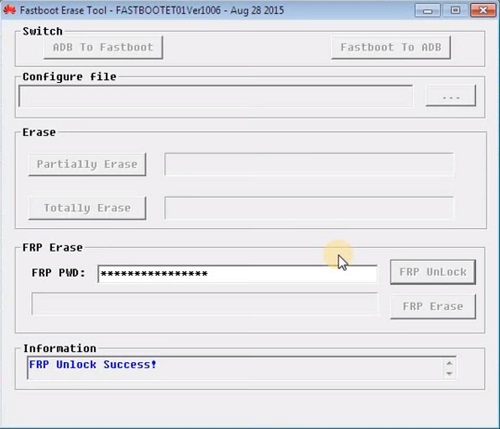
Use this Huawei FRP bypass tool to efficiently remove Factory Reset Protection by simply purchasing the FRP PWD, now you can have the Huawei FRP tool download.
4 Huawei FRP and ID Bypass Tool
Another Huawei FRP tool download for PC is the Huawei FRP and ID Bypass Tool for different firmware versions, now use this Huawei FRP tool free.
Step 1. Download and install the latest version of the Huawei FRP and ID Bypass program.
Step 2. Connect your Huawei phone to your computer and launch this Huawei unlock tool.
Step 3. Click Read First on the home screen.
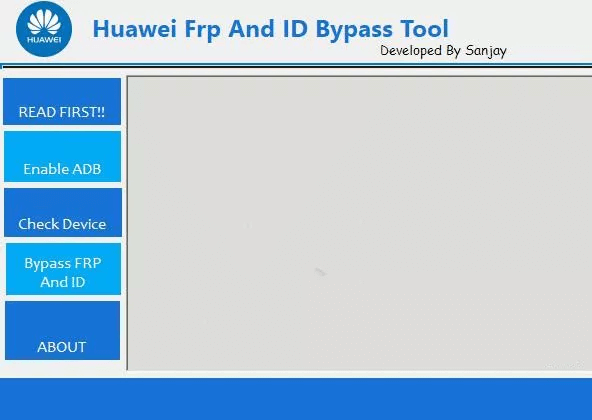
Step 4. Click Activate to enable ADB mode. Your phone will restart in 15 to 30 seconds.
Step 5. Enable USB debugging on your phone and select Check Device from the software interface.
Step 6. Click Bypass FRP And ID and the FRP lock on your Huawei phone should be removed.
Now it's time have the Huawei FRP tool free download.
5 Huawei FRP Tool 2018
Huawei FRP tool 2018 is a paid tool, it's not only able to bypass the Huawei FRP lock but also removes the FRP lock from other brands (such as Oppo, Mi, Vivo, etc.). The software works especially well on Qualcomm devices.

Following are the key features of this Huawei FRP tool:
- You will need to enable OEM Unlock mode and USB Debugging to use this tool.
- Remove the Huawei and Honor FRP without providing any Google account credentials.
- Huawei FRP Tool 2018 also works well with the devices of other brands e.g. Mi, Vivo, Oppo, etc.
How to Remove Huawei Screen Lock Without Google Account
If you can't crack Huawei screen lock because you forgot your lock screen password or can't remember your Google account password, then don't miss iMyFone LockWiper (Android), a practical and efficient screen unlocker that can help you easily remove the locked screen on your Huawei device in 5 minutes.

Key Features of iMyFone LockWiper (Android):
- Remove Huawei phone screen lock without any password in 5 minutes.
- Bypass Huawei phone screen lock without Google account information.
- Remove all types of screen locks including PIN, pattern, password, fingerprint, and face lock.
- Bypass FRP lock on Samsung, Xiaomi, and Redmi phones.
- 98% success rate in removing screen lock, Google account, and bypassing FRP.
- Easy to operate, simple interface, and newbie friendly.
- Supports unlocking the locked screen of more than 20+ brands.
Now Watch the Video to Unlock Huawei Screen Lock Without a Password or Google Account
Step 1. Download LockWiper (Android) and install it on your PC. Click Start on LockWiper (Android).
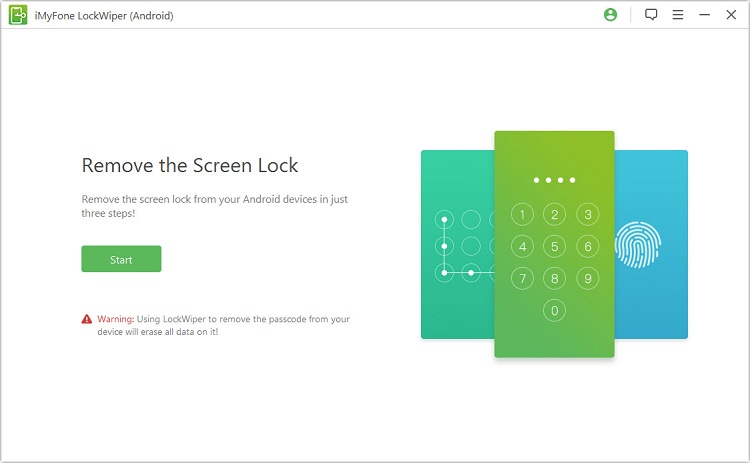
Step 2. Connect Huawei phone to your PC. Your device will be auto-detected. Please confirm or correct the device information. Click Start Unlock to continue.
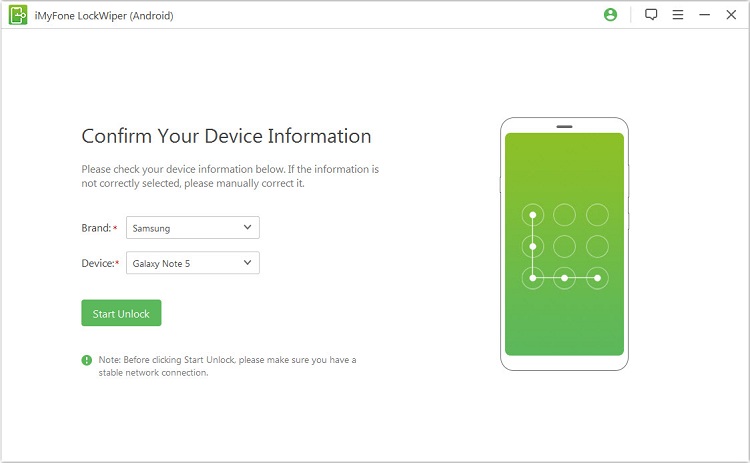
Step 3. It will prepare the specific data package for your device. Then follow the onscreen wizard to put your device on recovery mode and continue.
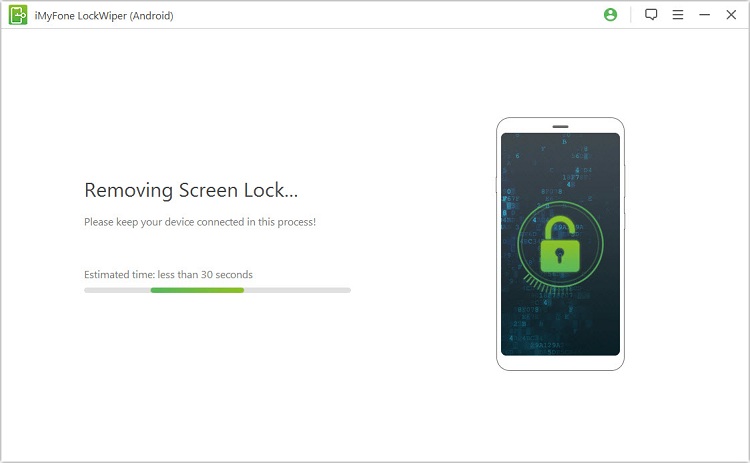
By following the detailed step-by-step guide within the app, you will be able to easily and quickly remove the screen lock on your Huawei phone without providing any additional passwords and credentials.
Conclusion
Knowing the functions and usage of the above 5 Huawei FRP tools, I believe you can successfully unlock FRP on Huawei and Honor phones, and if you encounter problems with Android phone screen lock, don't forget to try iMyFone LockWiper (Android).

















Was this page helpful?
Thanks for your rating
Rated successfully!
You have already rated this article, please do not repeat scoring!