VoxNote Live Transcription: Simplify note-taking with real-time transcription
Category: Transcribe Voice

5 mins read
VoxNote Live Transcription is a useful feature that brings real-time transcription capabilities to your fingertips. Designed to enhance communication and productivity, this powerful tool automatically transcribes spoken words into the written text as you engage in conversations or attend meetings.

Say goodbye to note-taking struggles and missed details, as VoxNote Live Transcription ensures accurate and convenient documentation, enabling seamless collaboration and effective information retention.
In this article:
Part 1. What is Live Transcription
Live transcription refers to the real-time conversion of spoken language into written text. It involves using speech recognition technology to capture and transcribe spoken words as they are being uttered. Live transcription tools or software enable users to view the transcribed text simultaneously or shortly after the speech occurs, allowing for immediate access to a written record of the conversation or event.
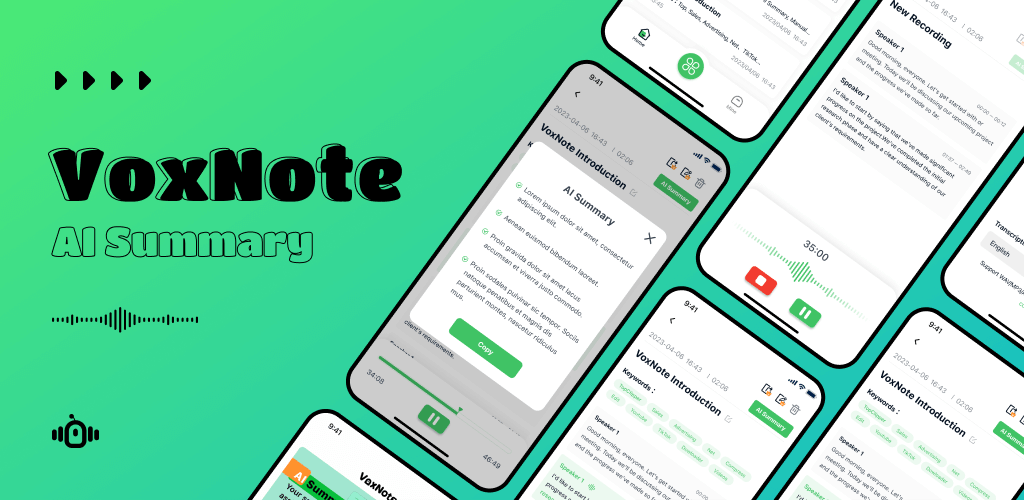
VoxNote's live transcription stands out with its high accuracy, real-time display, customizable notes, multi-language support, searchable transcriptions, and convenient exportation. It offers a seamless and user-friendly experience, enhancing communication, collaboration, and productivity in various contexts such as meetings, lectures, and classes.
Part 2. The Advantages & Benefits of Live Transcriptions
1 Seamless and Accurate Transcription
VoxNote utilizes advanced speech recognition technology to convert spoken words into accurate written text in real-time. As you engage in conversations or attend meetings, the feature intelligently transcribes the dialogue, ensuring every word is captured with precision. It minimizes errors and provides reliable transcriptions, even in noisy or fast-paced environments.
2 Effortless Note-Taking
With live transcription, the need for manual note-taking becomes a thing of the past. during an important business meeting, instead of dividing attention between note-taking and active listening, a user can fully engage in the discussion knowing that VoxNote is capturing every detail accurately.
3 Enhanced Accessibility and Inclusion
VoxNote's live transcription feature promotes accessibility by enabling individuals with hearing impairments to actively participate in conversations and meetings. It ensures that everyone has equal opportunities to contribute and engage in discussions, fostering a more inclusive and diverse environment.
4 Easy Search and Retrieval
One of the standout benefits of live transcription is the ability to search and retrieve specific parts of the conversation with ease. Users can simply search for keywords or phrases within the transcriptions, saving time and effort when revisiting important discussions or extracting specific information. You are able to quickly locate a crucial decision made during a team brainstorming session without having to listen to the entire recording. VoxNote's live transcription makes such tasks effortless.
5 Streamlined Collaboration and Documentation
The transcriptions generated by VoxNote can be saved and shared with others, facilitating seamless collaboration and documentation. It becomes effortless to distribute meeting minutes, share insights with absent colleagues, or refer back to past conversations when needed.
Part 3. Address potential drawbacks or limitations
Real-time transcription products generally face challenges of potential accuracy, language constraints, technical requirements, and cost control. Users should be aware of these factors in order to make an informed decision about whether this feature is suitable for their specific needs.
VoxNote addresses potential drawbacks and limitations associated with its live transcription feature through various measures:
- 1.Continuous Improvement: VoxNote is committed to continuous improvement of its speech recognition technology. Regular updates and advancements are implemented to enhance accuracy, especially in challenging environments. By refining the underlying algorithms, VoxNote strives to minimize transcription errors and improve the overall performance of the live transcription feature.
- 2.Language Support Expansion: VoxNote actively works on expanding its language support to cater to a wider user base. By adding new languages and dialects to their repertoire, VoxNote aims to address the limitations related to language availability and accuracy, ensuring a more inclusive and versatile live transcription experience.
- 3.User Feedback Integration: VoxNote values user feedback and actively incorporates it into its development process. Feedback regarding accuracy, usability, and performance helps VoxNote identify areas for improvement and refine its live transcription feature. This user-centric approach allows VoxNote to address specific concerns and enhance the overall user experience.
- 4.Security and Privacy Measures: VoxNote places a strong emphasis on security and data privacy. By implementing robust encryption protocols and following industry best practices, VoxNote ensures that user data remains secure and protected. They adhere to relevant data protection regulations, giving users peace of mind regarding the confidentiality of their transcriptions.
- 5.Transparent Communication: VoxNote maintains transparency by clearly communicating any limitations or known challenges associated with live transcription. They provide users with accurate information about potential accuracy variations, language support, and technical requirements, enabling users to make informed decisions based on their specific needs and circumstances.
By actively addressing limitations and continuously working towards improvement, VoxNote demonstrates its commitment to delivering a reliable and effective live transcription solution that caters to user needs while mitigating potential drawbacks.
Part 4. How to Use Live Transcription in VoxNote
VoxNote has a user-friendly interface and is easy to understand and use. Let’s get more familiar with VoxNote’s live transcription.
Step 1. Download and install VoxNote in Google Play Store or on iOS device.
Step 2. Sign in or create an account.
Step 3. Click the bottom-center icon to choose “Live Transcription”. Then select the language.
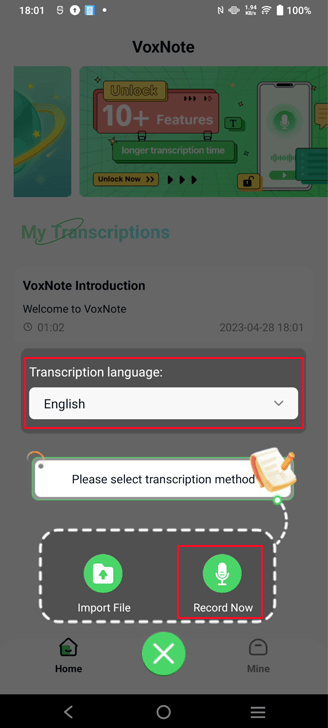
Step 4. Now it start a recording and transcribing in real time. It can identify the different speakers.
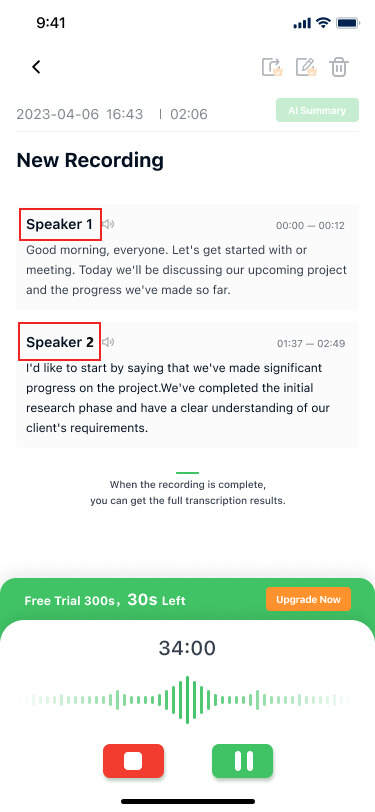
Step 5. After you stop the transcription. You can edit, save, and export the text.
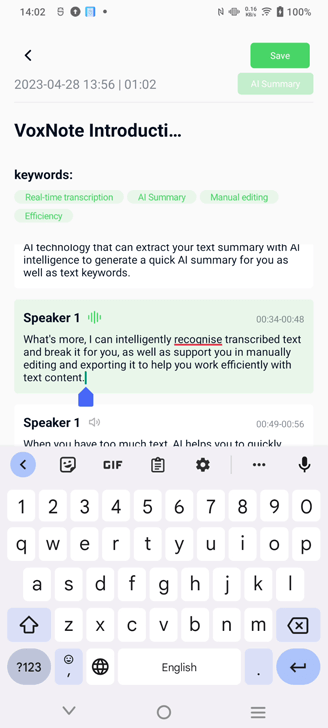
Step 6. You can also quickly get speaker-specific summaries by one click.
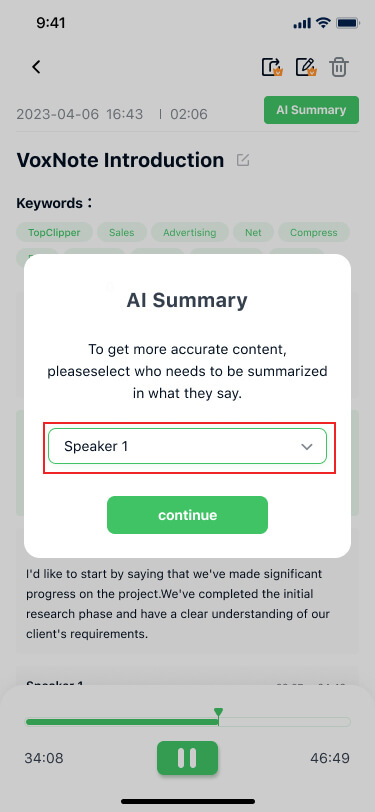
Part 5. FAQs about Live Transcription Feature
1 How to enable live transcript in Zoom?
VoxNote can also transcribe conversations in Zoom. If you have a meeting in Zoom but have no time for it, you can let VoxNote help you to record the content so you can review it later.
2 Can live transcription handle multiple speakers?
Live transcription tools are designed to handle multiple speakers, but it may be more challenging to accurately transcribe overlapping or simultaneous conversations. Clear audio and distinct speaker identification can improve the results.
3 What languages are supported for live transcription?
The language support for live transcription can vary between different tools or platforms. VoxNote supports 16 languages like English, Japanese, Korean, French, Italian, etc. as far and it’s going to support more and more languages.
Summary
The article highlights VoxNote's transformative "Live Transcription" feature, offering real-time capturing of spoken words. It enhances productivity, collaboration, and accessibility by providing accurate transcriptions, easy search, and integration. VoxNote addresses potential limitations through continuous improvement and prioritizing security. The feature revolutionizes information capture, empowering users to excel in communication and organization.
























