iMyFone ChatsBack for LINE
In addition, if the member account of the program login differs from the email account filled in during the purchase, the members cannot use the membership function of this program.
You can contact our online customer service via Chatbot at the bottom right corner to solve this problem as a priority. You can also submit an online form to contact our support team to fix the issue.
After connecting your device to a computer, open the notification panel and find the USB settings option which usually says “Charging via USB”. Tap to change the setting to the “Transfer photos” or “Transfer files” mode.
If you can’t find the USB settings option in the notification panel, open “Developer options”, then find “USB configuration” or “USB preference” and switch to the “Transfer photos” or “Transfer files” mode.
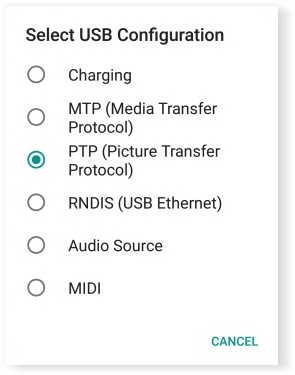
- Step 1. Go to the Samsung’s driver download page.
- Step 2. Select your product type, device model, and carrier.
-
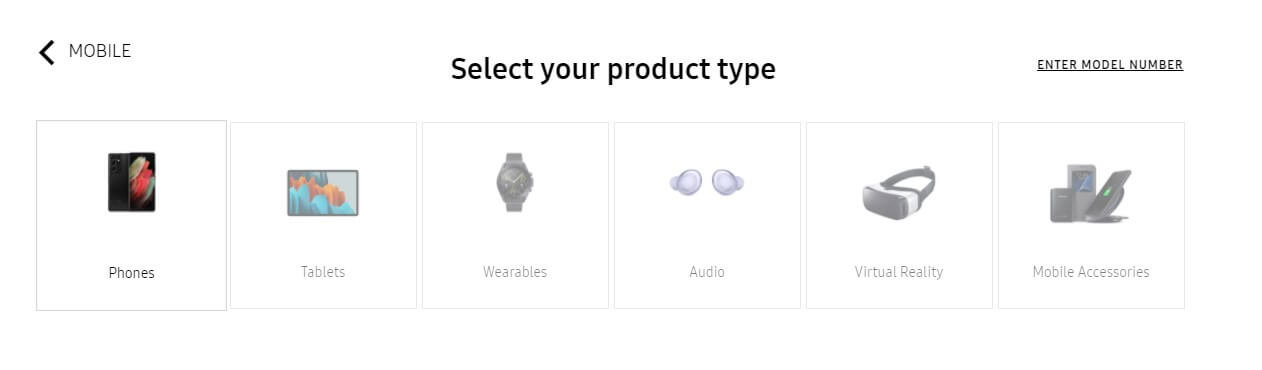
-
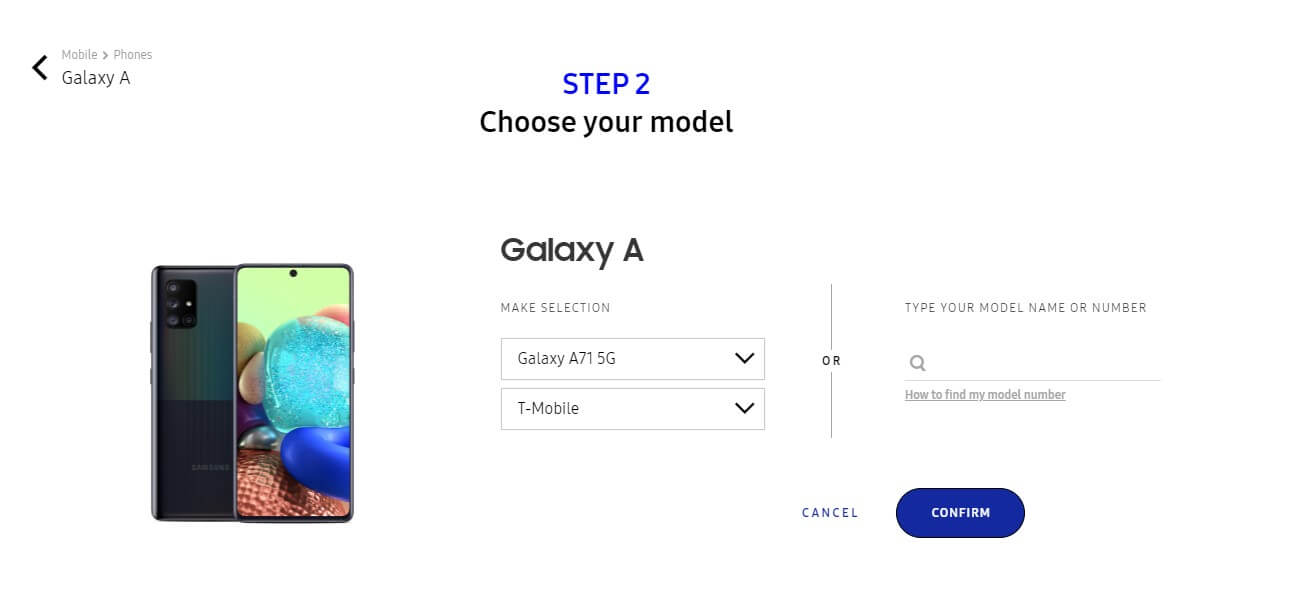
- Step 3. Download and install the software.
-
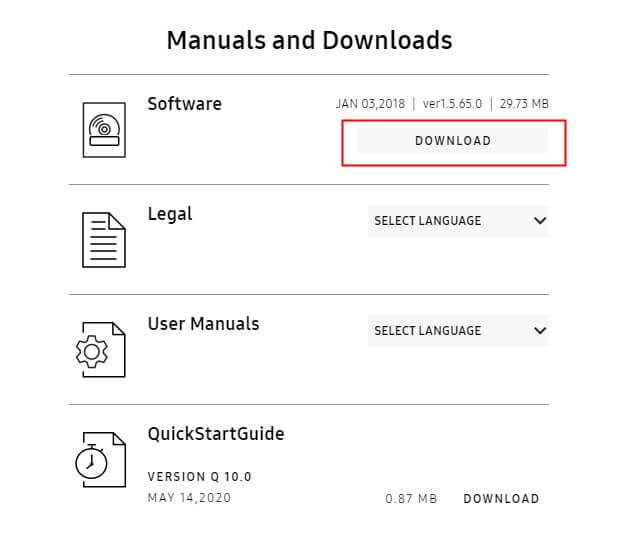
During the backup process, there are chances that the old version of LINE we use to help to make the backup not be compatible with your device. On the other hand, because of the privacy policy of LINE, data is deleted once you logged into another device, or uninstall the app.
You can skip this step if you are unable to make a backup to Google Drive. But if you can, we suggest that you do, to double protect your data, so that even if there is misoperation or error caused, essential data can be restored from Google Drive.
- iMyFone D-Back
- iMyFone Fixppo
- iMyFone UltraRepair
- iMyFone LockWiper
- iMyFone LockWiper (Android)
- iMyFone AnyTo
- iMyFone MirrorTo
- iMyFone ChatsBack
- iMyFone ChatsBack for LINE
- iMyFone iMyTrans
- iMyFone iTransor for LINE
- iMyFone iTransor
- iMyFone iTransor Lite
- iMyFone iTransor Pro
- iMyFone Umate
- iMyFone Umate Pro
- iMyFone TunesMate
- iMyFone Umate Mac Cleaner
- iMyFone TunesFix
- iMyFone D-Back (Android)
- iMyFone iBypasser
- iMyFone D-Back for Windows
- iMyFone D-Back for Mac
- iMyFone AllDrive
- iMyFone MagicMic
- iMyFone MagicPic
- iMyFone Filme
- iMyFone MarkGo
- iMyFone VoxBox
- iMyFone KeyGenius
- iMyFone AnySmall
- Passper for Excel
- Passper for Word
- Passper for PDF
- Passper for PowerPoint
- Passper for RAR
- Passper for ZIP
- Passper WinSenior
- iMyFone MusicAI
- iMyFone PDFacademy













