[FREE] 4 Best AI Cartoon Video Generators
Category: Generate Video

5 mins read
Looking for free tools to turn your text into fun cartoon videos? This article covers the 4 best free AI cartoon video generators you can try.
These tools are easy to use, perfect for beginners, and offer a variety of features to help bring your ideas to life. Whether you're making videos for fun or content creation, these AI tools have got you covered.
In this article:
What Is Free AI Cartoon Video Generator?
A free AI cartoon video generator is a tool that transforms text or images into cartoon videos at no cost. You don't need artistic skills or animation knowledge; just type your text or upload a picture, and the AI does the rest!
These generators use smart technology to quickly create fun and unique cartoons. They often allow you to choose different styles, add characters, and even include music, making it easy for anyone to create cool cartoon videos for school, social media, or just for fun!
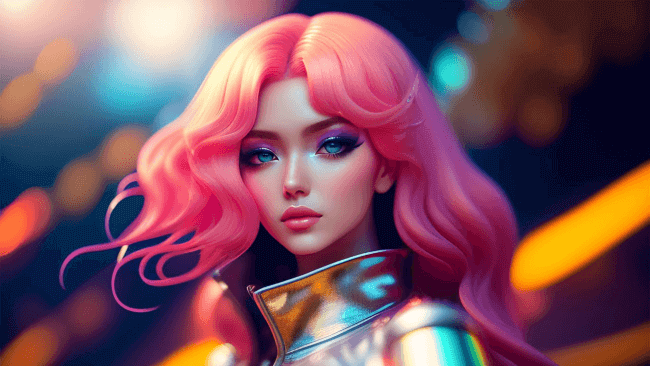
So are there any free AI cartoon video makers on the market? The answer is of course there are! Next, I will introduce them to you one by one.
4 Free AI Cartoon Video Generator for Creation
In this section, I will introduce you to the 4 best free AI cartoon video generators that have been proven so far.
I will introduce their features, advantages and disadvantages respectively. Please choose the software you like!
1 Novi AI (Easy for Use)
When I think of a free AI cartoon video generator, the first one that comes to mind is Novi AI. This amazing one-click tool doesn't just create great pictures fast, but also matches the images you want perfectly!
It offers many popular styles and over 60 voiceover options for your videos. Unlike other apps, it only costs one coin to make a video (and you get lots of coins when you start). It's almost like using a free app, giving you plenty of chances to try it out. Now, let's explore its features!

Free AI Cartoon Video Generator - Novi AI
- You have many chances to try it for free!
- With one click, turn your story, blog, or even a book into a cartoon.
- It makes videos that match your text almost perfectly.
- You can pick from over 60 different voiceovers.
- You can easily edit and improve your script before turning it into a cartoon video.
- There are many styles to choose from, like modern, comics, Hollywood, and children's illustrations.
Step 1: Get Novi AI and tap the Create New Video button on the Home screen.
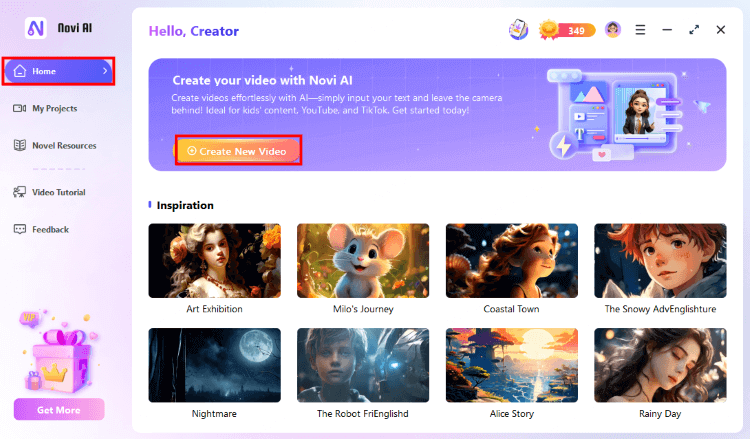
Step 2:Type your cartoon story into the box, pick the video style and size, then hit Continue.
In the bottom left, you can use the AI Writing tool to choose your language and style. You can also change your cartoon character and storyline as needed!
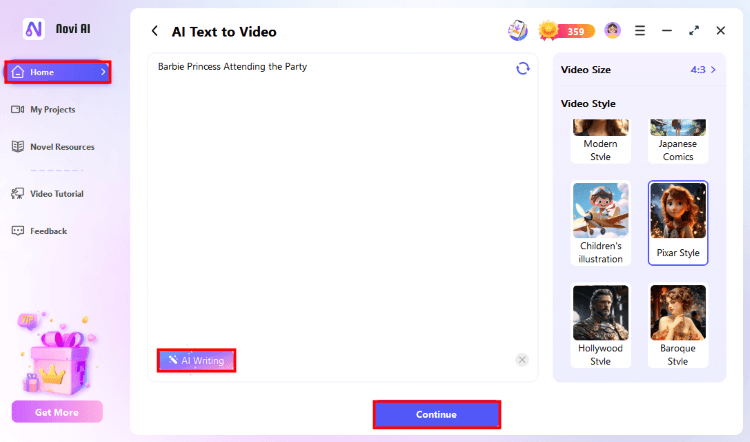
Step 3: Novi AI will generate an image of your cartoon's main character. You can adjust the video style if you want. Once you're satisfied, just hit Start to create your cartoon!
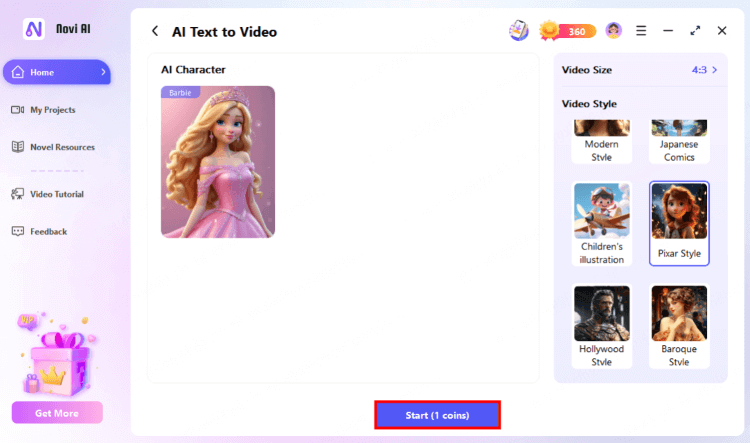
Step 4:Your cartoon video will be ready in just a few seconds or minutes. You can edit it by adjusting the images, voiceovers, music, or text on the right. Once you're happy with the result, click Export to save it!
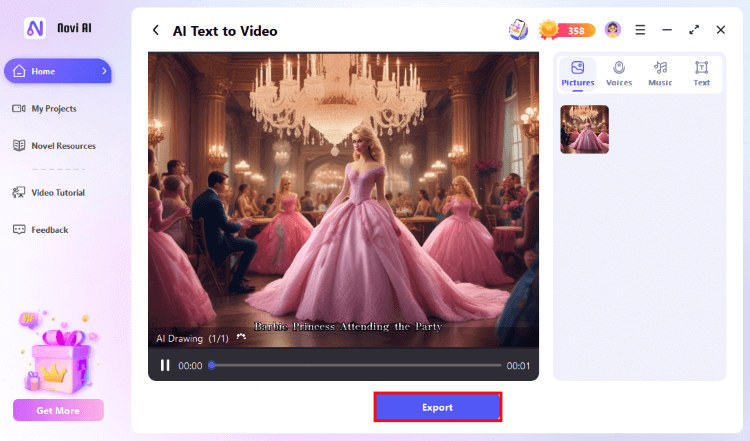
With Novi AI, you can convert text into smart cartoons in different video and audio styles for free with just one click. Download now and try it for free!
- You can try plenty of free trials to create your cartoon.
- AI writing tool helps expand and improve your cartoon script.
- Super simple one-click text-to-cartoon video conversion, great for beginners.
- Lots of video styles and over 60 audio options to pick from.
- Cartoons match your text with 99% accuracy, making them look perfect.
- Free users have limited coins for making cartoons (but it gives more free tries than most apps).
2 Image Upscaler
Image Upscaler has lots of AI tools for editing photos and videos. With its free AI cartoon video generator from text, you can easily turn short videos into cartoons with just a few clicks.
These cartoon videos are great for social media marketing, entertainment, and showing off products, making a strong impression on viewers.
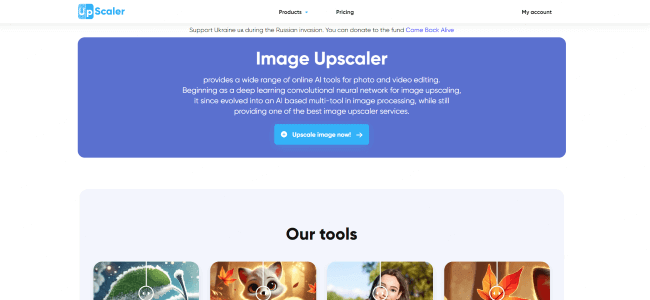
Its Key features:
- Supports MP4, AVI, and MOV formats, with a maximum file size of 60MB.
- Offers 7 video styles, including cartoon, anime, and sketch.
- The finished videos look like they were made in cartoon style.
- Easy to use.
- User-friendly interface.
- No watermark on videos.
- The free version has very few features.
- The processing speed can be slow.
- The platform has ads.
3 Leonardo.AI
The second free AI cartoon video generator we want to talk about is Leonardo.AI. It's a great tool for all your content needs. It uses the latest AI technology to help you make cartoons that connect with your audience.
This tool has cool features that can make your content even better!
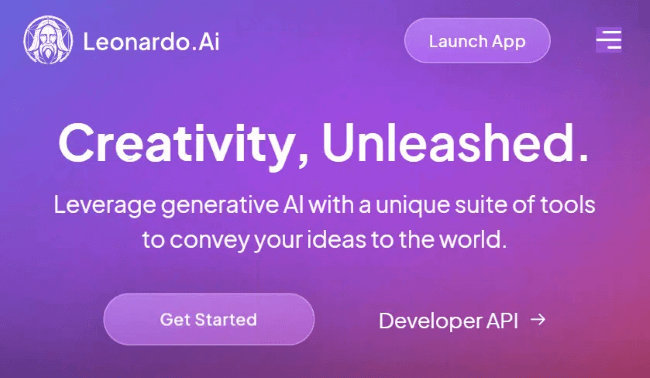
Its Key features:
- You can create cartoon characters in different styles.
- Make animations from text or by uploading images.
- Share your videos easily on YouTube, Twitter, Facebook, and more.
- You can make many videos at once using the API.
- There are lots of video styles to choose from.
- You can customize your videos a lot.
- The free version has limited support, and the paid options can be expensive.
- The interface has too many buttons and options, which can be confusing.
- It helps to have some experience in making videos.
4 Biteable
This online free AI cartoon video generator helps you easily create cartoons with AI. You can choose what type of video you want, like product demos, welcome videos, or explainers.
The smart video helper - Biteable writes a script just for you based on what you say. When it's ready, you get a full video that you can edit or share on social media!
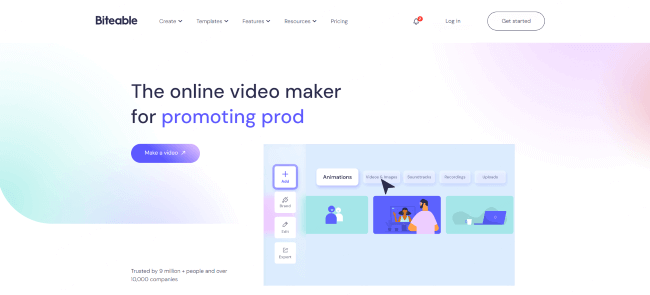
Its Key features:
- Choose from many cartoon video templates made by professionals.
- Keep your brand items and automatically use them in every video.
- Change backgrounds, music, graphics, and other parts of the videos to make them your own.
- Huge library with lots of great images and videos.
- You can work together with others to edit videos.
- Use tools to see how well your videos are doing.
- The free version has only a few features, and the paid version can be pricey.
- You can only export videos in HD.
- Sometimes there’s a delay when you edit videos.
Benefits of Using an AI Cartoon Video Generator
Using an AI cartoon video generator makes creating fun and engaging videos super easy! You don't need to be a pro to make cool cartoons. These tools can help you turn your ideas into videos quickly. Here are some great benefits:
- Saves Time: You can make videos in just a few clicks.
- Easy to Use: No special skills are needed, so anyone can do it.
- Variety of Styles: Choose from different cartoon styles to match your ideas.
- Customizable: You can change characters, voices, and backgrounds to make it your own.
- Great for Sharing: Easily share your cartoons on social media such as YouTube, Ins, Twitter to impress your friends!
6 FAQs on Free AI Cartoon Video Generator
1 What is an AI cartoon video generator?
It’s a tool that helps you turn text or images into fun cartoon videos using artificial intelligence.
2 Can I use it for free?
Yes, many of these free AI cartoon video creators offer free versions, but they might have some limits.
3 Are the videos good quality?
Most free tools make nice videos, but the quality may vary. Check before you share!
4 What types of styles can I choose from?
You can find a variety of styles like modern, cartoon, anime, and more to match your ideas.
5 What if I want more features?
If you like the tool, you can often upgrade to a paid version for extra features and better quality.
6 Are there tutorials available?
Yes, many platforms provide guides or videos to help you get started quickly.
The Most Popular Cartoons in 2024
In 2024, many cartoons are capturing everyone's attention! Popular shows like "SpongeBob SquarePants" still make kids laugh with their silly adventures. "Peppa Pig" continues to charm young audiences with its fun stories about family and friends. Newer hits like "The Amazing World of Gumball" offer colorful characters and exciting plots.
“The Amazing World of Gumball is a popular animated show that follows the adventures of a cat named Gumball and his quirky family and friends in a colorful, fantastical world. The series stands out for its unique art style and humorous plots that engage a wide audience. Each episode is filled with creativity, often leading to hilarious situations while conveying themes of friendship and family. With its vibrant characters and fun storylines, it's a great choice for viewers of all ages.”

Plus, "Bluey," about a playful puppy and her family, has become a favorite for many kids and parents. These cartoons are loved for their fun stories, relatable characters, and great lessons. They make people of all ages smile and enjoy watching together!
Of course, you can also choose to make a cartoon of your own fantasy world. Today we have introduced so many awesome free AI cartoon generators for you. Come and try them now!
Final Words
Creating cartoon used to be really hard, but thanks to AI, now everyone can bring their ideas to life! Today, we're sharing 4 great free AI cartoon video generators, and iMyFone Novi AI is the best one.
It offers many free trials and makes awesome cartoons that match your pictures perfectly. So why wait? Download it now and start making your own cartoon!






















