[Quick&Simple] 5 Top AI Cartoon Video Generators for 2024
Category: Generate Video

5 mins read
Looking for the best AI cartoon video generators in 2024? We've got you covered with five top picks that are quick and easy to use. Whether you're a beginner or a pro, these tools let you create amazing cartoon videos in no time.
They have simple tools you can change to match your style. Great for anyone who wants to turn text into fun cartoon videos.
In this article:
Can AI Create Cartoon Videos?
Yes, AI cartoon video generators can help make cartoon videos. AI tools are getting smarter and can take simple text or ideas and turn them into animated cartoons. You don't need to know how to draw or edit videos. With just a few clicks, AI creates characters, adds colors, and makes them move.

Some AI tools even add voices and background music. This makes it super easy for anyone, even beginners, to create fun cartoon videos quickly. So, if you want to make cartoons but don't know how, AI can help you do it!
5 Top AI Cartoon Video Generators
In this section, we will introduce you to 5 top AI cartoon video generators to help you create your favorite cartoons! Let your imagination really come to life! Take a look now.
1 Novi AI (Easiest)
Want to make your own cartoon? Novi AI is here to help you! It offers a bunch of animation styles to choose from, like Japanese comics, kids' illustrations, Pixar, Hollywood, and even Baroque.
Plus, the videos it creates look amazing and match your text really well. It’s also super fast compared to most other tools out there. Now, let's check out its awesome features!

Easy AI Cartoon Video Generator - Novi AI
- You can try it for free many times!
- Turn your story, blog or novel into a cartoon in just one click!
- Create a video that's 99% accurate to your text!
- You can choose from over 60 voiceovers.
- Various styles available, like modern, Baroque, manga, Hollywood, children's illustrations, and more.
- Easily polish and expand your cartoon script before converting it to animation.
Step 1: Download Novi AI and click the Create New Video button on the Home screen.
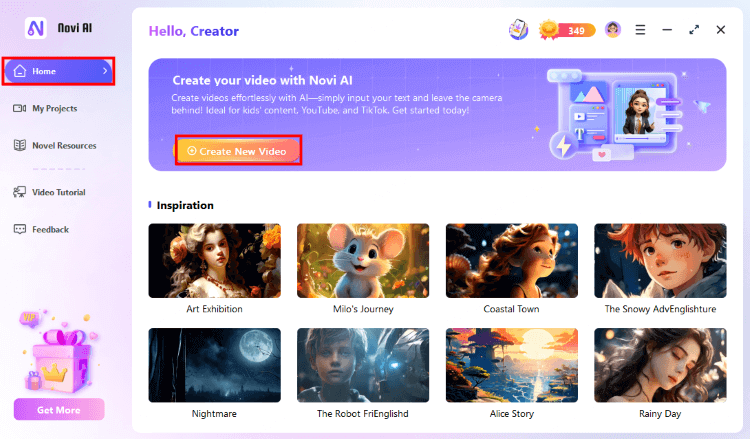
Step 2: Enter your text in the input box, select the cartoon video style and size, then click Continue.
In the bottom left corner, you can use the AI Writing feature to pick your language and style. You can also adjust your cartoon character and storyline if you want!
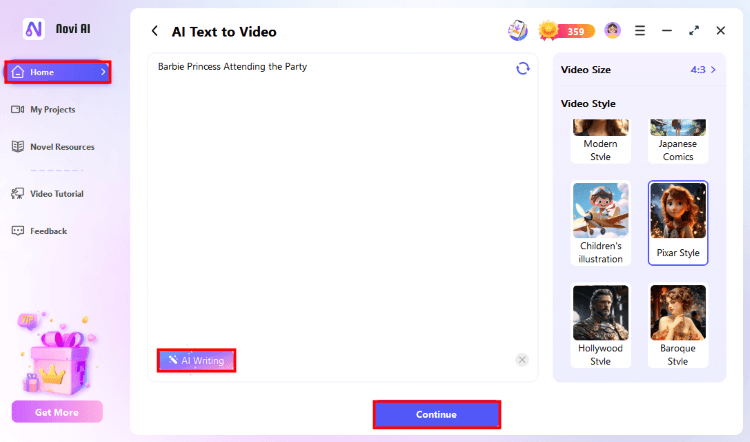
Step 3: Novi AI will create an image of your main character. Feel free to tweak the video style if you'd like. Once you're happy with everything, just click Start to make your cartoon!
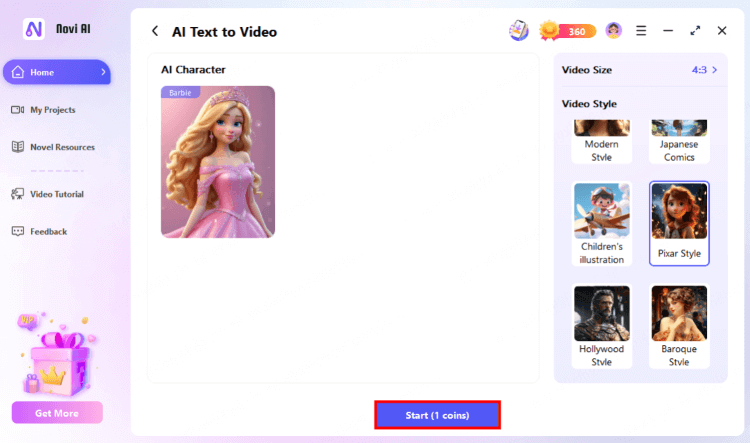
Step 4: Your cartoon video will be ready in just seconds or a couple of minutes. You can tweak it by changing the images, voiceovers, music, or text on the right. When you’re happy with it, just click Export to save!
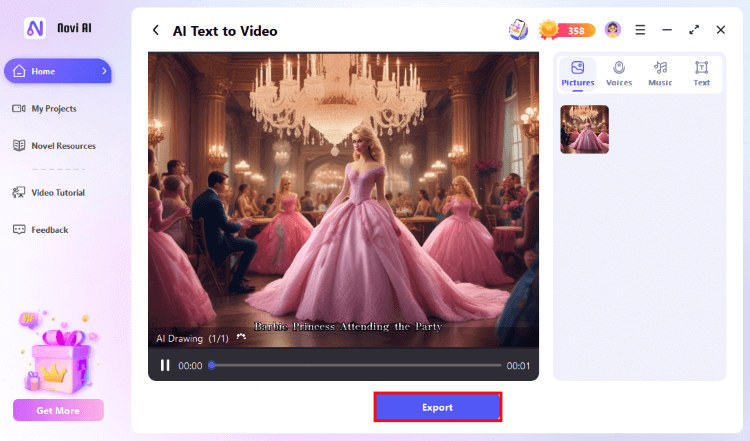
With Novi AI, you can convert text into beautiful cartoons in different video and audio styles with just one click. Download and try it now!
- You can try out several free trials to create your cartoons.
- One-click tools to expand and refine your cartoon story.
- Super easy one-click conversion from text to cartoon video, great for beginners.
- Lots of video styles and over 60 audio options to pick from.
- Cartoons can match your text with up to 99% accuracy.
- Quickly make videos of just the right length.
- Free users have a limit on the coins they can use to create cartoons (but it offers more trials than many other apps).
2 Stability AI
Stability AI is known for its cool AI video tool that turns text and images into really good videos. With this AI cartoon generator from text, you have two fun ways to make cartoons.
You can upload a cartoon image you already have to make a video, or you can type in a prompt to create cartoon images. Then, you can choose one of those images to turn into a video.
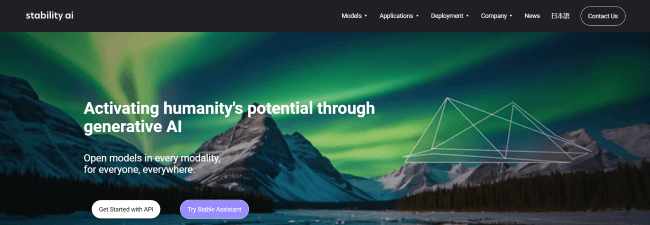
Its Key features:
- You can use a cool text-to-image AI that creates pictures in 17 styles, like cartoons.
- It adds camera movements to your scenes for smooth animations.
- Plus, there’s a helpful chatbot called Stable Assistant to make your content even better.
- It understands and works with text prompts really well.
- You can download your videos for free, and it makes videos quickly.
- Videos can only be saved as MP4 files.
- Videos are short, lasting just 2 to 5 seconds.
3 Kaiber
If you want to make your AI generated cartoon videos more special, Kaiber is the perfect choice. This AI video maker is great at creating awesome cartoon videos in your favorite styles, making your work stand out.
It will take your content to the next level and give your audience something exciting and new to enjoy!
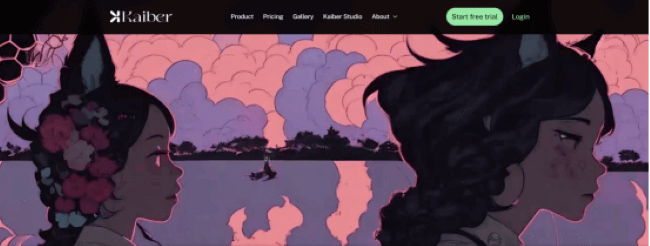
Its Key features:
- Make beautiful videos from text, existing videos, photos, and music.
- Choose from different artistic styles.
- Create videos with either frame-by-frame animation or smooth animation.
- Lots of options for video sizes.
- Can create visuals that match songs.
- The prompt box helps you fill in what you need.
- No video editing features.
- You might have to wait a bit for results.
- You can only download videos in MP4 format.
4 Runway
Runway is a cool AI cartoon video generator from text powered by AI. It has strong tools for turning text into videos, images into videos, and even editing videos.
People love it for its smart research on AI that helps make video production better. With its advanced AI cartoon video generator, you have lots of freedom to be creative and try new ideas.
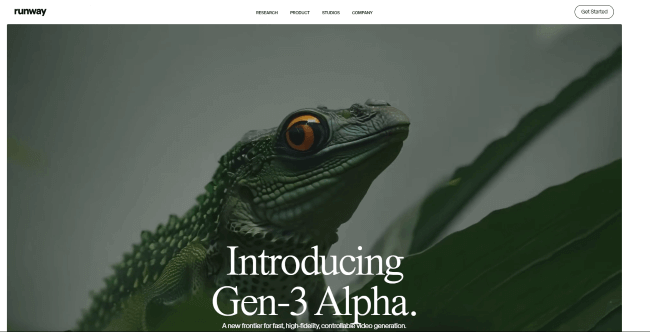
CapCut makes it super easy to turn text into engaging videos, streamlining the content creation process. Here are some key features:
Its Key features:
- Make amazing videos from text, pictures, and other videos quickly.
- Choose from different video styles like cartoon, anime, and claymation to spark your creativity.
- Create your own video style to make it unique.
- Use text-to-speech to generate custom voices for storytelling.
- Enjoy accurate lip-syncing for a better viewing experience.
- Create detailed short videos.
- Access various video sizes for your projects.
- Join a lively community of creators from around the world.
- Text-to-video projects can be a maximum of 16 seconds long with Extend Video.
- You need to pay for extra export options.
- Some video resolutions can't be used with AI-generated videos.
5 Mango AI
Mango AI is an easy-to-use AI cartoon video creator for making cartoon videos. Its simple design helps you create great-looking cartoons for any reason. Whether you're a beginner or an expert, this tool is perfect for everyone.
It has lots of helpful features that make video-making faster and easier, so you don't have to worry about writing scripts, filming, or editing.
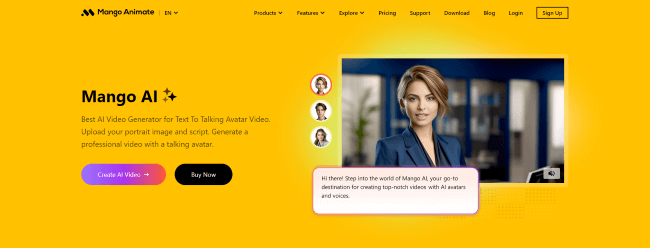
Its Key features:
- Lots of cool cartoon video templates for different themes.
- Easily turn text and images into cartoon videos with fun animations and smooth transitions.
- A big collection of awesome cartoon characters and lifelike digital avatars.
- Many natural-sounding AI voices in different languages to make your stories come alive.
- Huge selection of realistic AI avatars to keep your videos interesting.
- Supports many languages and voice options, making it versatile for different audiences.
- May require some time to get used to all the features if you’re a beginner.
- Customization options can be limited compared to some other tools.
Why We Make AI Cartoon Videos?
We create AI cartoon videos because they are fun and exciting! These videos help us tell stories in a colorful way that catches people's attention. Here are a few reasons why they're great:
- Easy to Make: With AI, we can quickly turn our ideas into cartoons without needing special skills.
- Creative Choices: We can pick different styles and characters, making each video unique.
- Share with Everyone: Cartoon videos are perfect for sharing on social media, making it easy to connect with friends.
- Learn While Having Fun: They can help explain ideas and concepts in a way that's entertaining.
Making cartoon videos is a fun way to express ourselves!
FAQs about AI Cartoon Video Generator
1 What is an AI cartoon video generator?
An AI cartoon video generator is a tool that helps you make cartoon videos from your text or images. It uses artificial intelligence to create fun animations quickly.
2 Are the videos free to make?
Many AI cartoon video generators offer free trials or limited features, but some might charge for extra features or downloads.
3 Can I add my own music or sounds?
Yes! Most generators let you add your own music or choose from a library of sounds to make your videos more fun.
4 Are these tools safe to use?
Most popular tools are safe, but always check their privacy policies to make sure your information is protected.
5 Do I need an internet connection?
Yes, you need the internet to use most AI cartoon video generators, as they work online.
Conclusion
No matter why you want to make a cartoon, you might think it’s really hard if you don’t have any skills. But don’t worry! This article has picked 5 great AI cartoon video generators to help you out.
One of them, easy AI cartoon video generator - Novi AI, is super easy to use and creates really nice cartoons. So what are you waiting for? Download it now and give it a try!






















