 iMyFone PDFacademy
iMyFone PDFacademy
Download and launch your PDFacademy
Step 1: Download
Wait for a moment. iMyFone PDFacademy is on the way.
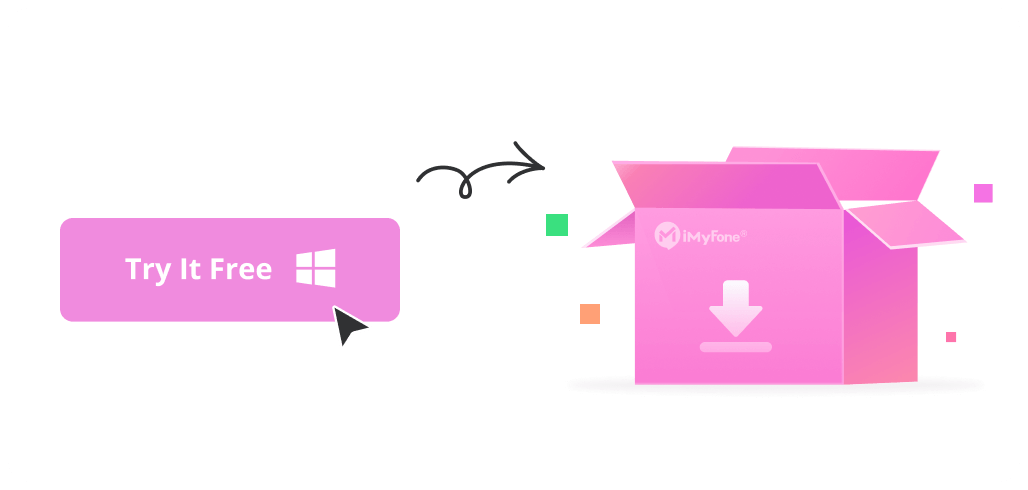
Step 2: Finish installation
Launch the PDFacademy installer. Click the downloaded files to compelete the installation.
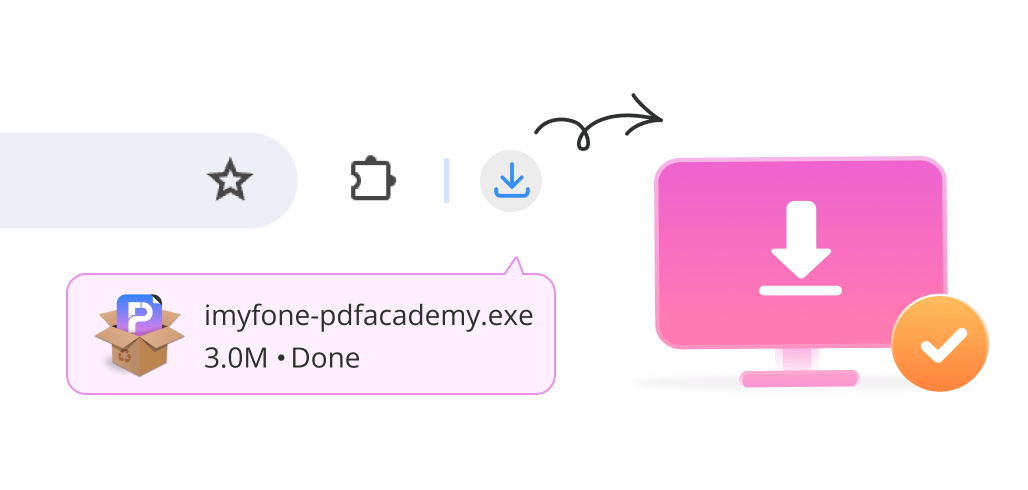


Please open your download folder and double-click on the .exe file to install iMyFone PDFacademy.













