iMyFone Cloud Backup
Best Cloud Backup Software
One-click upload of your Files to our highly acclaimed Cloud Storage, with a Permanent guarantee of Data Security.


Make your Life Easier with iMyFone Cloud Backup
With iMyFone Cloud Backup, you can effortlessly upload and securely back up your important everyday data—including photos, videos, movies, chat histories, files, and game saves—to the cloud.


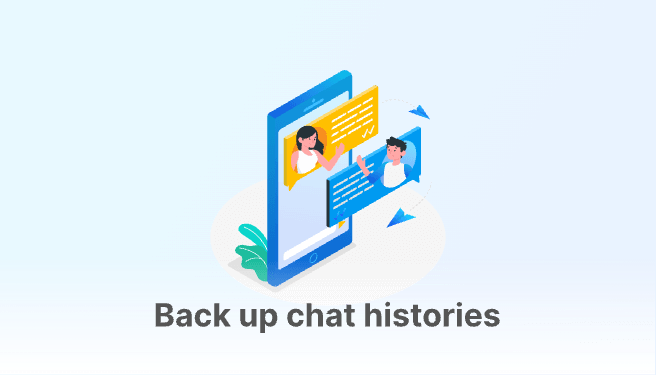
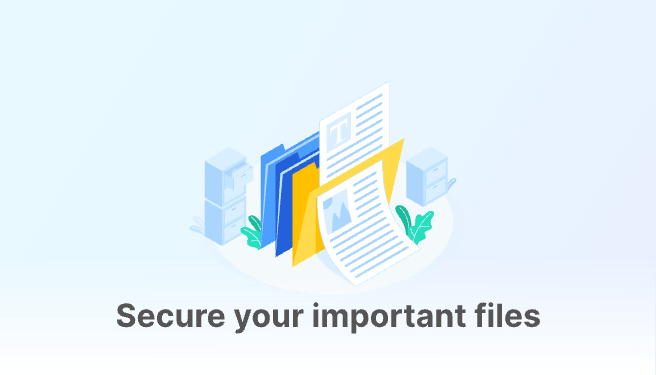
Secure Your Important Data Forever in Just 3 Steps

Click to upload any file from your PC or Mac to the cloud for backup, ensuring permanent protection of your data.
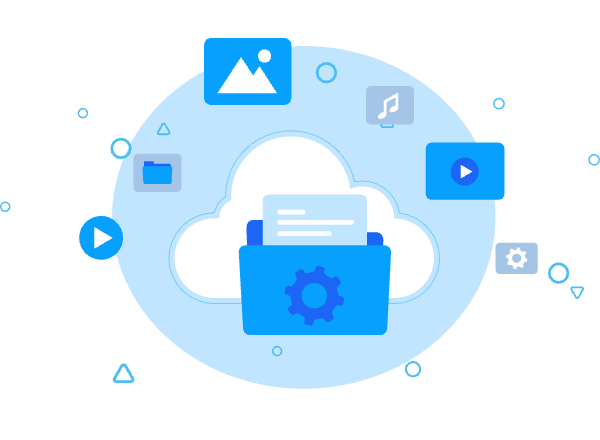
You can find all your uploaded files in Cloud Files and organize them easily. When you have many files, you can also use the search function to quickly locate what you need.

Want to sync uploaded files to other devices? Simply select the files from the list and download them to get instant access.
Insufficient Cloud Storage? Expand your capacity easily
-
About 1,000 photos (5MB each)
-
10 minutes of 1080p video
-
50,000 text chat messages
-
About 20,000 high-quality photos
-
3 hours of 1080p video
-
25 HD movies (4GB each)
-
1,000,000 chat messages
-
About 40,000 high-quality photos
-
6 hours of 1080p video
-
50 HD movies (4GB each)
-
2,000,000 chat messages
-
1000 of music tracks
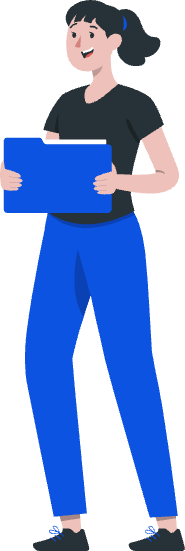
-
About 400k high-quality photos
-
About 500,000 songs
-
60 hours of 1080p video
-
500 HD movies
-
20,000,000 chat messages
-
20-30 large PC games
System Requirement

FAQs and Hot Topics
-
1. Can I restore my data without losing anything?Yes, you can restore your data without losing anything as long as your backup is complete and intact. Using iMyFone Cloud Backup and following proper steps ensures a safe recovery.
-
2. How does iMyFone protect my privacy and prevent unauthorized access?iMyFone protects your privacy by using advanced encryption technologies to secure your data during backup and storage. It also implements strict access controls to prevent unauthorized access, ensuring that only you can access your backed-up information.
-
3. Is this software safe? Will it access my private information?Yes, iMyFone Cloud Backup uses strong encryption to keep your data safe and private. It does not access or read your personal files beyond the backup process.
-
4. My cloud storage is full. How do I expand it?No worries! You can easily expand your cloud storage anytime by purchasing an upgrade within the app, or free up space by deleting backed-up files.
- Recover Deleted WhatsApp Messages on iPhone
- Free WhatsApp Recovery for iPhone
- WhatsApp Backup Extractors for Windows & Mac
- Recover Deleted Photos from WhatsApp on iPhone
- iPhone WhatsApp Video Recovery
- Recover Deleted WhatsApp Messages on Android
- Recover Deleted Videos from WhatsApp on Android
- Recover Deleted Whatsapp Contacts on Android
1,631,284 users trust iMyFone Cloud Backup for securing their important data
Start your Cloud Storage Journey at an Unbeatable Price.
















