Easily fake your location Life360 on an iPhone / Android device without anyone knowing, fake iPhone GPS location efficiently and safely!
I am already 17 years old, I'd like to know how to hack Life360 location so that my parents can no longer track me.
Many children encounter the above problems. While many parents care about their children, they may ignore their children's personal privacy issues.
Life360 is a popular location tracking software. Life360 provides services for real-time location-sharing, driving safety tools, and etc. Just like Find My, users can use it to track their family. Although these features are beneficial for users, there are many users want to know how to spoof Life360 location on iOS / Android devices.
In this blog, I'll tell you how to fake Life360 location for stop being tracked by following.

In this article:
How Does Life360 Work?
Life360 is a software that uses GPS technology and mobile phone signals to track users' real-time location and access their historical location. Life360 is generally suitable for family users or couples. Its main functions are:
- Location sharing: real-time location and behavior tracking allows you to better understand your friends and family.
- Digital security: Life360 will scan your personal information on the global network to ensure that your information technology bureau has not been leaked.
- Driving safety and collision detection: When you encounter an accident while driving, Life360 Circle will be notified.
Why You Should Fool Life360 Location?
At the same time, not everyone accept the movement being tracking by families or spouse. In the regular, in order to keep privacy, you may want to spoof iPhone location for Life360 location by turning off location services. This is indeed a way to pause Life360 location without anyone knowing, but it is worth noting that this method cannot be made undetectable.
In the following, I will not only introduce you how to correctly turn off Life360 location, but also introduce 2 two ways to spoof Life360 location on iOS / Android without being discovered. Please continue reading.
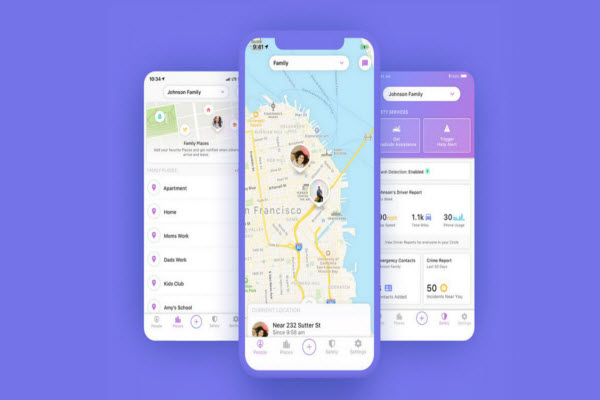
How to Hack Life 360 Location in Clicks?
Is there a 100% works method to fake location on Life360 on iOS / Android devices without anyone knowing? Fortunately, the answer is YES!
Watch Video Tutorial to Spoof Life360 Location on iOS /Android
In addition to turning off Life360 location services in your phone settings, here are the 2 best ways og how to hack Life360.
With these methods, you don’t need to turn off Wi-Fi and cellular data. Your phone background will automatically refresh your fake location settings, and you will no longer be able to be discovered by your Life360 circle friends due to Life360 not updating your location.
Read on! Learn more about the Life360 hack tips.
1 [No Jailbreak] iMyFone AnyTo (iOS&Android Supported)
Recommended
Safety
iMyFone AnyTo is a location changer designed specifically for users who need to fake or hide their location. Its built-in multiple location modification modes can not only help you hack Life360 with one click, but also generate custom routes and set custom speeds to make your fake location look more realistic.
Without a doubt, this is the smartest way I recommend to change Life360 location on iPhone(Android).

Life360 Hack - AnyTo's Features
- 3 steps to trick Life360 in just a few clicks.
- No risk-freem, various features can help you customize your route and speed, making your movement look very realistic. Stop being tracked by family members without anyone knowing.
- Life360 hack for various versions of iOS and Android systems, even change location on the latest iOS 17/18.
- Works well on all location based apps, easily fake location on Snapcaht, WhatsApp, Find My, etc.
You can fake Life360 location on iOS / Android devices with iMyFone AnyTo by following steps.
Step 1: Download the AnyTo app for free on your phone (iPhone or Android). Once the download is complete, open iMyFone AnyTo to start your free unlimited trial.
Step 2: Click the AnyTo icon, open AnyTo app. Follow the instructions in the software to complete the basic settings before changing the location.
Step 3: Select the location you want to change, choose the mode you need, then click the Move button. Your location will be changed within seconds.

Besides, you can also change location on Life360 on PC with 1-click, enjoy your iMyFone AnyTo full version trial now!
These are the whole steps of changing location for Life360. That's all! Now, use the free trial to spoof Life360 location to take the first step.
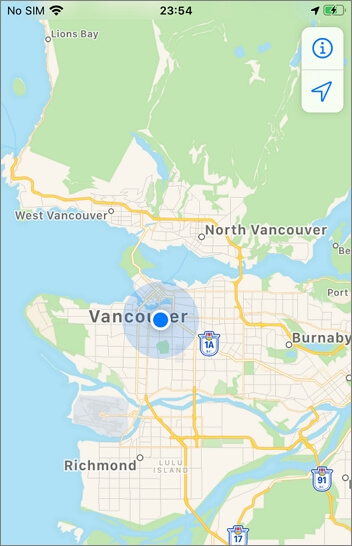
Limitation
- If you need spoof in AR games, like Pokemon Go, some of the functions need to pay.
Limited Time 10% off Coupon Code for iMyFone AnyTo: YTR5E7
Learn to use the coupon, how to get cheap AnyTo plan without using iMyFone AnyTo cracked.
2 [No Root] Fake GPS Location on Life360 (Anroid Supported)
Recommended
Safety
If you want to spoof Life360 location on iOS / Android devices, iMyFone AnyTo is the best choice.
But many users have learned online that there is a location modification APK called Fake GPS that is also very user-friendly. I will briefly introduce the features of Fake GPS and how to use Fake GPS APK to change location on Life360 for Android devices.
Fake GPS's Features:
Just like how to use AnyTo to change location on Life360, most users still hope to solve the problem with as few steps as possible. Here are the steps to use Life360 hack - Fake GPS to hack Life360 on Android in clicks:
Step 1. Download the Fake GPS Location app.
Step 2. Go to Settings >> System >> Developers options.
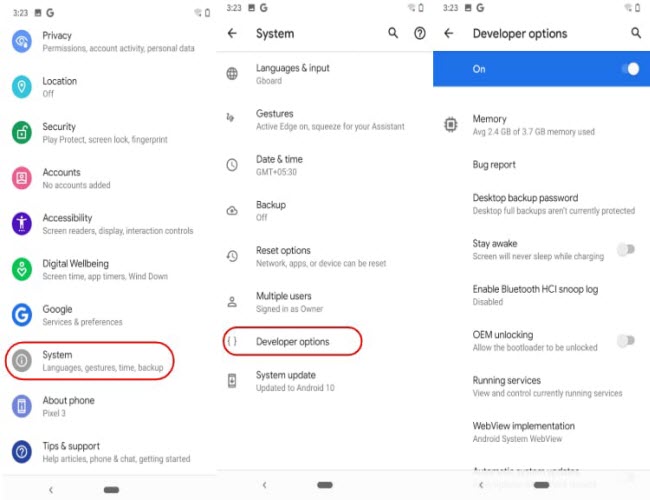
Step 3. Scroll down to the Select mock location app option. Tap on that.
Step 4. Select the Fake GPS Location app.
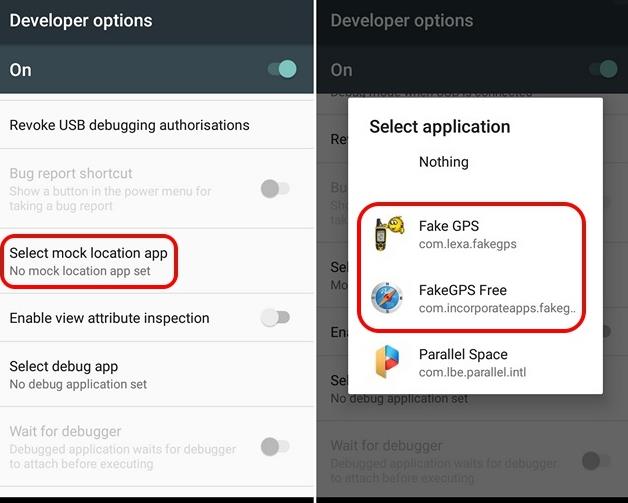
Step 5. Open Fake GPS and set the location to where you want to be!
Limitation
- Many apps against location spoofing, so once detected, it can easily lead to fines or legal action.
- Fake GPS is not a 100% trusted app and there are certain risks, which may compromise the security of your device. Choosing a safe and reliable location changer like AnyTo can save you a lot of trouble.
Easy-use Life 360 hack on iOS / Android without anyone knowing, 100% safe for protecting your privacy!
3 Turn Off Life360 Location Service
Recommended
Safety
Follow the step to make Life360 not update your locations, it means make / keep Life360 stay in the same location / places:
Note:Turn on Battery Saver mode. This handy feature for your iPhone/iPad stops background apps from refreshing.
Step 1. Disable cellular data for the app by going to Settings >> Life360 >> toggling Cellular Data off.
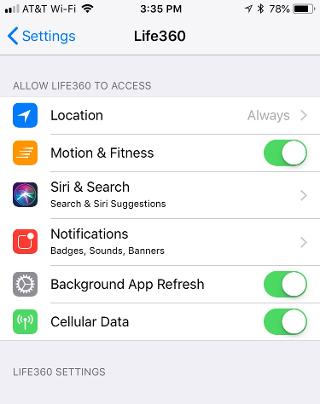
Step 2. Tab Settings App >> Privacy, disable the Location Service for Life360. Ensure that the app never has permission to access your location.

As you can see, doing these won't help you fake trick your location on Life360, but it will make Life360 cannot get you updated GPS location.
Limitation
- Turning on battery saver mode is also an inconvenience since it will prevent all apps from refreshing in the background, not just Life360.
- If you forget to keep your Wi-Fi off and you open Life360 by accident, it might connect and reveal your actual location.
Hot FAQs about Faking / Hacking Life360 Location
Q1 How to leave a Life360 circle to stop being tracking?
If you want to leave a Life360 circle that was created by another person, follow these steps:
- Step 1: Open the Life360 app on your device and select the group you want to leave.
- Step 2: Tap the "Settings" icon in the top right corner of the screen.
- Step 3: Scroll down and tap "Leave Circle" at the bottom of the settings menu.
- Step 4: Confirm that you want to leave the group by tapping "Leave" again.
Of course, you can also spoof location by location changer like iMyFone AnyTo to hide your location in Life360 circle, if you don't want to be tracked by others.
Q2 How do I stop sharing my location on Life360?
There are steps to stop sharing location on life360:
- Step 1: Tap on Settings. You can find this in the lower right corner of the app.
- Step 2: Select the Circle with whom you want to stop sharing your location.
- Step 3: Tap on Location Sharing.
- Step 4: Use the slider to turn off the setting.
- Step 5: Verify that, on the map, the message "Location Sharing Paused" is visible.
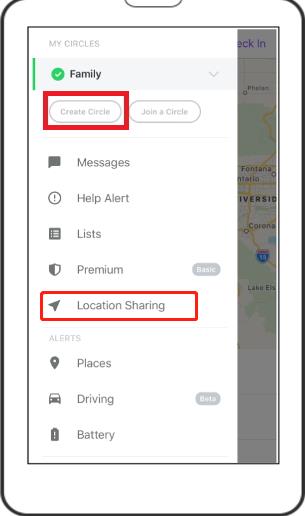
Q3 Why does it show the wrong location after faking location on Life360?
If you see the wrong location, there are some tricks to fix that:
- Fix 1: Enable Wifi as that will improve location accuracy.
- Fix 2: You can also try running Life360 in the foreground.
- Fix 3: Running in the background will have a lower location resolution.
- Fix 4: Turn off battery saver mode and make sure that Background App Refresh is on for Life360.
- Fix 5: Turn off battery saver mode and make sure that Background App Refresh is on for Life360.
Q4 How to stop Life360 from tracking you without Life360 hacks?
There are 5 useful methods to freeze Life360 location without anyone knowing from tracking:
- Tips 1. Turn off Life360 service directly.
- Tips 2. Turn off Location Sharing on Life360.
- Tips 3. Turn on Airplane mode.
- Tips 4. Delect Life360 account or delete Life360 app on your device.
- Tips 5. Use a location changer.
Q5 If I delete Life360, can I still be tracked?
Of course not! You will not be tracked by Life360 if you delete / uninstall the software from your smartphone.
Conclusion
There are specific scenarios where you will want to hide / spoof location on Life360. Life360 is undoubtedly an excellent social location tracking software, but for many users this is also the reason why they hate Life360. Privacy is very important to everyone. When you want to regain your freedom, using the location changer iMyFone AnyTo will be your best solution when you want to fake your location on Life360. Try it now!


















