Best iTools Virtual Location Alternatives in 2026 — Spoof iPhone GPS Without Jailbreak. Find faster, safer, and more compatible tools for iOS 26 and beyond.

If you’ve ever tried to change your iPhone’s GPS location, chances are you’ve come across iTools Virtual Location, once a popular tool for faking iPhone GPS. However, with Apple’s frequent iOS updates and stricter system security, iTools has gradually lost compatibility and stability.
Many users now experience connection errors, frequent crashes, or find that the tool simply doesn’t work on newer iOS versions like iOS 17–26. If you’re facing similar issues, it’s time to look for a more reliable and up-to-date alternative.
In this guide, we’ll share the 5 best iTools Virtual Location alternatives in 2026, including both desktop and mobile options. Whether you want to play Pokémon GO, protect your privacy on Life360, or explore new content without leaving home, there’s a tool that fits your needs.
In this article:
Why Look for iTools Virtual Location Alternatives?
While iTools Virtual Location once offered a simple way to spoof iPhone GPS, its outdated framework has made it increasingly difficult to use on modern systems. Here are the main reasons users are switching:
- Limited iOS Compatibility: iTools hasn’t been fully updated for iOS 17 and above, often failing to detect devices running newer systems.
- Complex Setup Process: Requires iTunes installation and multiple connection steps, which can frustrate casual users.
- Stability Issues: Frequent app crashes or disconnections interrupt the spoofing process.
- Restricted Features: Lacks advanced options like joystick movement, multi-stop routes, or custom path planning.
- Security Concerns: Some outdated versions trigger warnings or data transmission issues when connecting to iPhones.
Because of these drawbacks, many users now turn to modern alternatives like iMyFone AnyTo or iGo, which provide a smoother, safer, and more flexible GPS spoofing experience for both iOS and Android.
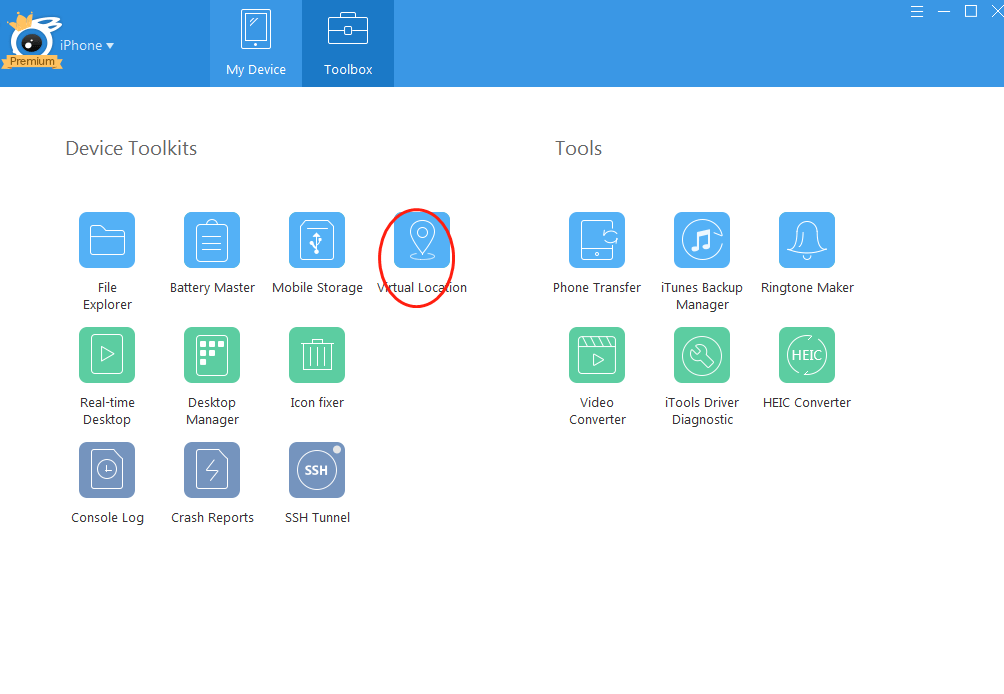
Best 5 iTools Virtual Location Alternatives in 2026
| Tool | Platform | How it works | Key features | Best for | Rating |
|---|---|---|---|---|---|
| iMyFone AnyTo | Windows / macOS / iOS / Android | Software pushes fake GPS to device (PC version connects device; mobile app runs directly on phone). | Teleport, Jump Teleport, Multi-spot routes, Joystick, movement modes, Pokémon GO tailored features (Auto-Catch/Auto-Spin on AnyTo product pages). | Recommended — gamers, privacy users, power users who want reliable, frequently updated spoofing. | 9.8 |
| iGo App | iOS / iPadOS | Mobile app modifies iOS-reported GPS directly on device (installed via AnyTo tool or App flow). | Direct teleport, 5 motion modes, joystick, Pokemon GO duplication features (mobile-oriented). | Mobile users who need convenience and fast teleports without a computer. | 9.8 |
| 3uTools (Virtual Location) | Windows | PC tool connects to iPhone and sets a virtual location via desktop interface. | Free virtual location, route simulate (basic), broad iOS management tools (flash, backup). | Tech-savvy users who want a free desktop tool and extra iOS utilities. | 9.4 |
| GFaker (GF Dongle / hardware + app) | Hardware device + iOS app | External dongle emits/mimics GPS signals (or pairs via app) so iPhone reads fake coordinates without system modification. | Hardware-based spoofing, no jailbreak, claimed wide app compatibility (Maps, Find My, games). | Users who prefer hardware solutions or want system-level spoofing without installing software. | 9.5 |
| iTools Dongle | Hardware (Bluetooth dongle) | Bluetooth dongle pairs with phone and feeds fake GPS signal / tricks apps to accept external location. | Historically supported older iOS devices; modern support depends on dongle firmware and variants. | Casual spoofers who prefer a plug-in device and minimal software interaction. | 9.6 |
1 iMyFone AnyTo
iMyFone AnyTo is widely recognized as one of the most powerful and user-friendly GPS spoofing tools for iPhone, iPad, and Android. It lets you teleport your location anywhere in one click, simulate routes with realistic movement, and is fully compatible with the latest iOS 26 without requiring jailbreak.
- Works on both iOS and Android
- No jailbreak required
- Supports multi-spot and joystick modes
- Perfect for Pokémon GO, Life360, and social apps
- Highly stable and frequently updated
- Requires a PC or Mac connection
- Free trial offers limited teleport uses
The steps to use iMyFone AnyTo are simple:
Step 1: Download iMyFone AnyTo software on a PC or Mac.
Step 2: Connect your iPhone to the PC via a cable, WiFi or Bluetooth.
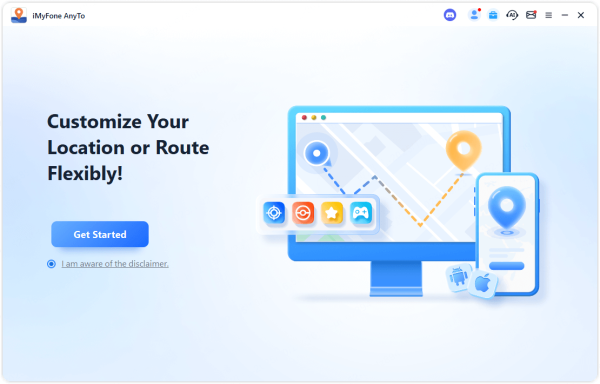
Step 3: Select the location or coordinates you want to spoof, choose the mode you like (Route, Teleport, Two-spot, Multi-spot, Joystick, etc.), and simply click the Move button to change your iPhone location.
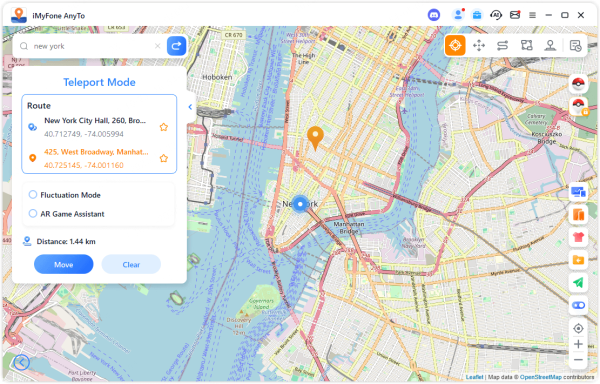
Now, as shown in the Find My app on your iPhone, the GPS location has now been successfully changed.
2 iMyFone iGo (App Version)
iGo is the mobile version of AnyTo designed for iOS users who prefer a more lightweight, app-based experience. You can directly change your iPhone or iPad location without connecting to a computer. It’s fast, intuitive, and ideal for casual users who want simple control over their GPS.
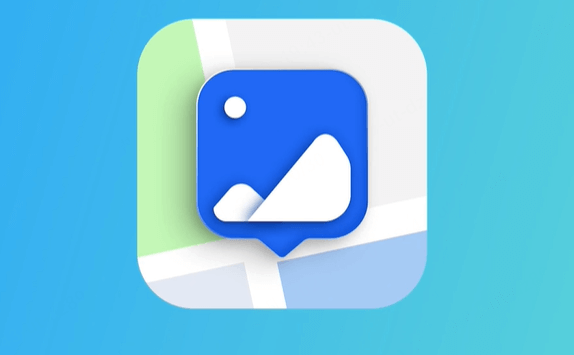
- Works entirely on iPhone/iPad, no PC needed
- Same features as the desktop version
- Supports multi-spot and joystick modes
- Supports five movement modes including joystick
- Optimized for Pokémon GO game
- iOS-only
- Requires installation via the AnyTo PC tool during the first setup
Step 1: On your iPhone, tap the button and follow the guide to download AnyTo on your iPhone.
Step 2: Open AnyTo app. Follow the instructions in the software to complete the basic settings before changing iPhone location.
Step 3: Select the location or coordinates you want to spoof, choose the mode you like, and simply click the Move button to start.
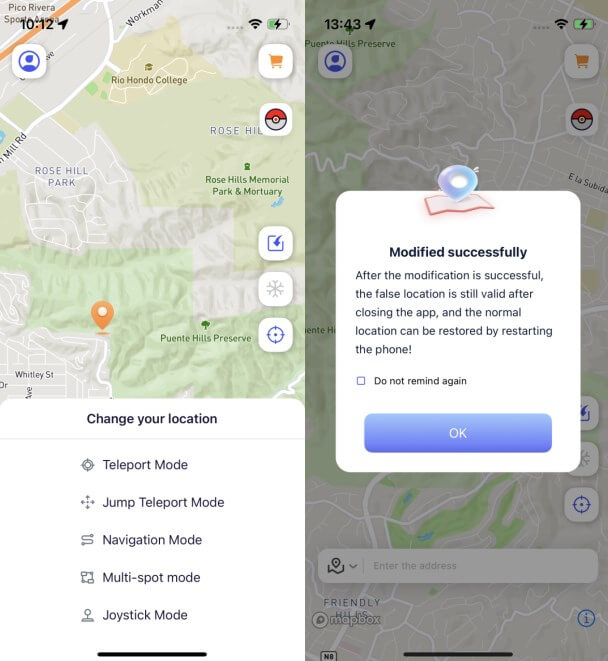
3 3uTools
3uTools is a multifunctional iOS management tool that also includes a “Virtual Location” feature. It’s completely free and works through a PC connection, but its interface can be a bit technical for beginners. It’s a decent option for users who are comfortable with advanced settings.
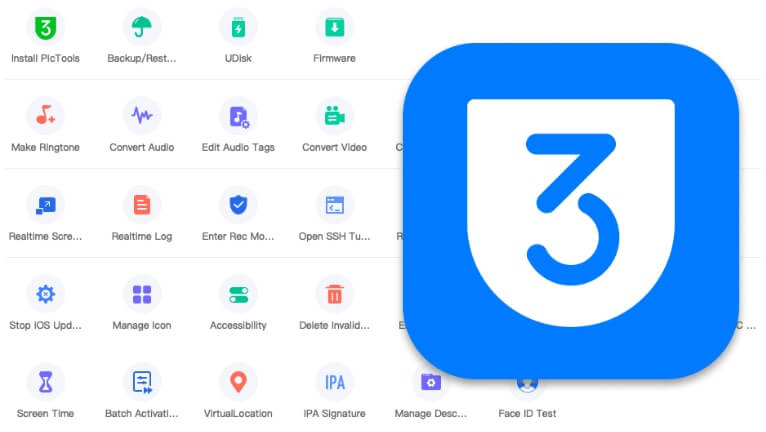
- Free to use
- Offers extra iOS management tools (backup, flashing, etc.)
- Can simulate custom GPS routes
- Outdated interface and slower updates
- Not fully compatible with newer iOS versions
- Requires technical setup knowledge
4 GFaker
GFaker takes a unique approach by using a hardware dongle that mimics a real GPS signal. Once connected, your iPhone believes it’s at the fake location sent by the dongle. It’s reliable and jailbreak-free but requires a physical device purchase, which can be pricey.
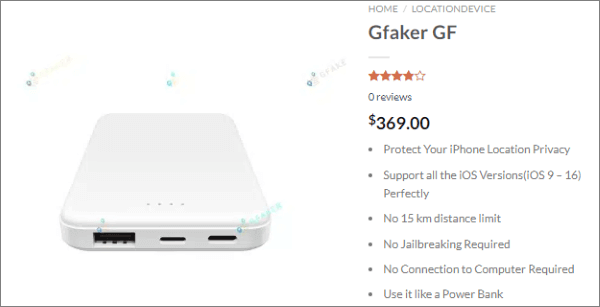
- Works on iPhone smoothly
- High accuracy, jailbreak-free
- Expensive (hardware required)
- Not as flexible for dynamic movement or routes
- Setup can be slow compared to software tools
5 iTools Dongle
The iTools Dongle was introduced as a hardware upgrade for users facing software compatibility issues. It lets you spoof GPS through an external dongle connection. While it offers decent stability, it’s less convenient than modern app-based tools and doesn’t support complex movements.

- Officially developed by iTools
- No jailbreak or risk of system modification
- Works offline once connected
- Limited availability and support
- Requires physical purchase and setup
- Fewer customization features than AnyTo or iGo
Tips When Using iTools Alternatives Safely
While GPS spoofing tools are convenient, using them properly is key to staying safe and undetected. Keep these points in mind before you start:
- Avoid frequent location jumps: moving unrealistically between distant places in a short time may trigger app alerts (especially in games like Pokémon GO).
- Use trusted software only: always download from official websites to avoid malware or account risks.
- Enable cooldown time: wait a few minutes before changing to a new location to mimic natural travel behavior.
- Check app permissions: ensure only necessary apps can access your location.
FAQs about iTools Virtual Location & Alternatives
1.Is iTools Virtual Location safe to use?
Yes, it’s generally safe, but outdated versions may cause system instability or fail to connect. For full compatibility and privacy compliance, apps like AnyTo or iGo are safer and easier choices since they don’t modify system files or require jailbreak.
2.Can I use iTools Virtual Location on Android?
No, iTools was originally designed for iOS only. Android users can use AnyTo Android App, which offers the same GPS spoofing capabilities directly on mobile devices without a computer.
3.What is the best iTools alternative for Pokémon GO in 2026?
The best choice is iMyFone AnyTo, trusted by millions of Pokémon GO players worldwide. It supports joystick movement, multiple routes, and teleporting while minimizing softban risks.
4.Do I need a computer to use these iTools alternatives?
Not necessarily. Some tools, like iGo (App Version), allow you to change your iPhone GPS location directly from the app, no PC needed. Others, such as AnyTo PC, offer more advanced route planning and multi-device compatibility.
5.Are iTools Virtual Location alternatives legal to use?
Yes, changing your GPS location is legal for personal privacy, dating apps, or travel simulations. However, using it to cheat in location-based games or violate app terms may result in account restrictions.
Conclusion
iTools Virtual Location was once a reliable tool, but as Apple continues to tighten its ecosystem, it’s no longer the best choice for faking GPS on iPhone or iPad.
Thankfully, several powerful and user-friendly alternatives now make location spoofing easier than ever — from the PC-based iMyFone AnyTo to the mobile iGo app that works directly on iOS devices.
If you want a safe, up-to-date, and jailbreak-free way to change your iPhone’s GPS in 2026, iMyFone AnyTo remains the top recommendation. Try it today and explore anywhere in the world with one tap.
-
Forever Friends & Remote Trades: What You Need to Know
Find out how Forever Friends and Remote Trades work in Pokemon GO, how to become Forever Friends, and how this new feature affects everyone.
9 mins read -
AnyTo Plus – Safely Change iPhone Location Using Android (No Jailbreak Needed)
AnyTo Plus is a location changer that lets you spoof your iPhone GPS using an Android phone. Works with official Pokémon GO and MHN – no jailbreak required.
8 mins read -
Hyper Training Guide: Best Pokémon for Silver Bottle Caps in Pokémon GO
How does Silver Bottle Cap work in Pokémon GO? Which Pokémon should you use the Silver Bottle Cap on? Check out this ultimate Hyper Training guide!
8 mins read -
Pokémon GO Urban vs Rural Challenges: Tips for Rural Players
This article explore Pokémon GO's urban vs rural challenges, Niantic's needed fixes, and smart tips to help rural trainers level up their experience.
7 mins read -
Mega Metagross Pokémon GO Debut: Best Moveset, Counters, Stats & Guide
Mega Metagross is finally making its debut in Pokémon GO next season! Learn how to get it, its best moveset, top counters, and key stats to dominate battles.
6 mins read -
How to Beat Dialga in Pokémon GO: Weakness & Best Counters [Raid Guide]
Dialga returns as a Tier 5 Raid Boss in Pokémon GO this September! Learn Dialga's weakness, best counters, and how it compares to Origin Forme and Palkia!
10 mins read

















Was this page helpful?
Thanks for your rating
Rated successfully!
You have already rated this article, please do not repeat scoring!