Use iMyFone AnyTo to spoof iPhone location to anywhere in the world. Fake GPS for Grindr on iPhone and Android in 1 Click. Try it for free!
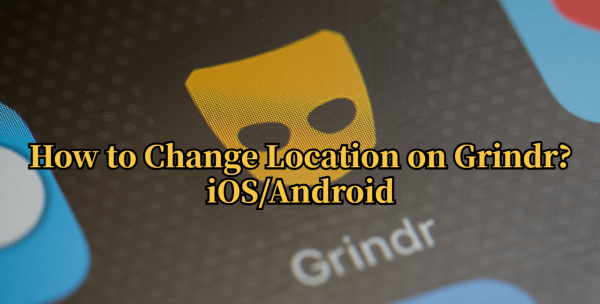
Grindr relies on GPS location to connect users, but sometimes, you may want to change or hide your location for privacy or accessibility reasons. Whether you're looking to explore matches in different regions, maintain anonymity, or bypass geo-restrictions, using a fake GPS for Grindr can be a game-changer. In this guide, we'll explore the best methods to mock your location on Grindr safely and effectively.
In this article:
Can You Mock Location on Grindr?
Yes, you can mock or change Grindr GPS location with some solutions. While Grindr does not provide a built-in option to change your location manually, there are several workarounds to hide your location on iPhone. By using third-party tools such as GPS spoofing apps, VPNs, or emulators, you can easily modify your location and access Grindr profiles from anywhere in the world.
Reasons to Use Fake GPS for Grindr
- Access More Matches – Expand your reach beyond your current location to meet people in different cities or countries.
- Enhance Privacy – Prevent others from tracking your real-time location on Grindr app.
- Explore Before Traveling – Check out potential matches before visiting a new place.
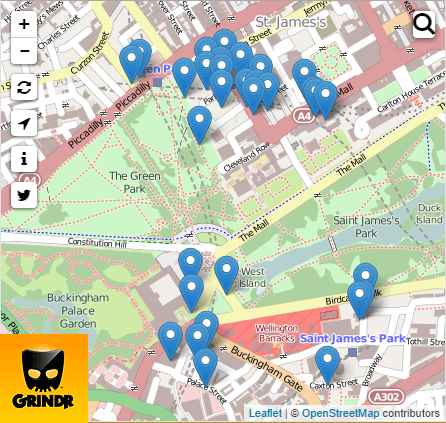
Risks of Fake Location Grindr and Spoofing
While fake GPS location for Grindr offers many benefits, there are some risks to consider:
- Account Suspension – Grindr has strict policies against GPS manipulation.
- Technical Issues – Some spoofing methods may cause app malfunctions.
- Privacy Concerns – Using unreliable fake GPS apps may expose your data to third parties.
Video Guide: How to Use Mock Location on Grindr?
Watch Video Tutorial to Mock Grindr Location with Fake GPS
How to Change Location on Grindr? [4 Ways]
Way 1 Use iMyFone AnyTo Change Location on Grindr
The best and safest method to change location on Grindr is by using the location chnager app iMyFone AnyTo. This powerful tool allows you to modify your GPS location on both iOS and Android devices in one click.
Whether you want to change your real location on Grindr or explore new places virtually, this app makes it effortless. Plus, it allows you to customize routes and simulate movement, making it an invaluable tool for location-based dating apps.

AnyTo's Key Features:
- 1 click to change location on Grindr and fake GPS location to anywhere.
- Simulate your own route to customize your route speed according to your needs.
- Working on all the GPS based apps, such as Grindr, Life360, Snapchat, Whatsapp, iMessage and so on.
- Compatible with the latest iOS 18 and Android 15 platforms. Working on multiple devices.
- 100% safe and easy to download and use, effectively protecting your privacy.
- AnyTo's free trial is available for everyone.
Steps to change Grindr location via AnyTo:
Step 1: Download iMyFone AnyTo for free on your iPhone or Android.
Step 2: Open AnyTo app. Follow the instructions in the software to complete the basic settings before changing iPhone location.
Step 3: Select the location or coordinates you want to spoof, choose the mode you like, and simply click the Move button to start.
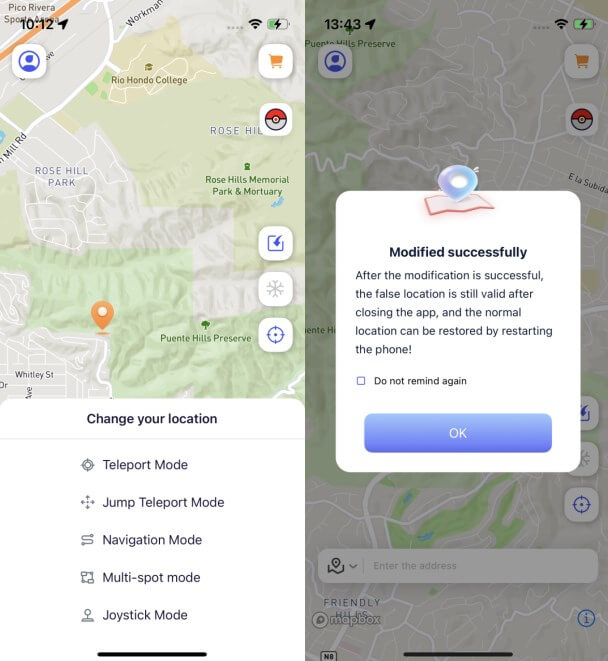
Besides, you can also change iOS/Android GPS location on Grindr by PC with 1-click:
Connect your iPhone/Andoid device to the PC. Click "Get Started".
Select Teleport Mode or Multi-spot Mode to plan a route.
Click the Move button to change location on the map to this new location!
Way 2 Use BlueStacks to Mock Grindr Location
Besides of using location spoofing app on your phone to fake GPS location on Grindr, there is another way to spoof your location to somewhere else - using Android emulator on your computer. To do it, you have to install BlueStacks on your computer.
BlueStacks is an Android emulator that allows you to run Grindr on a PC and modify its GPS settings. Here are the steps to fake location on Grindr by Bluestacks.
Step 1: Install BlueStacks and launch it on your PC and download Grindr app on Bluestacks.

Step 2: Open the Grindr app. Go the right edge of the bottom bar and click on Set Location.
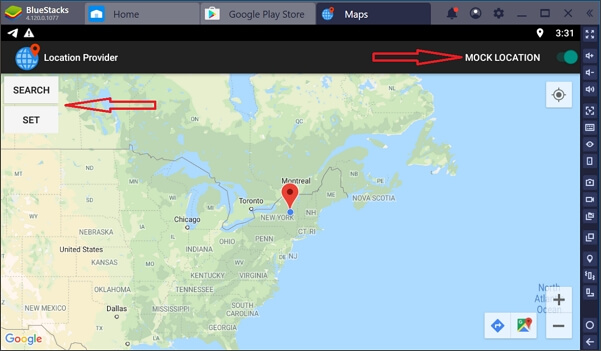
Step 3: Enter your favorite location and click on Search.
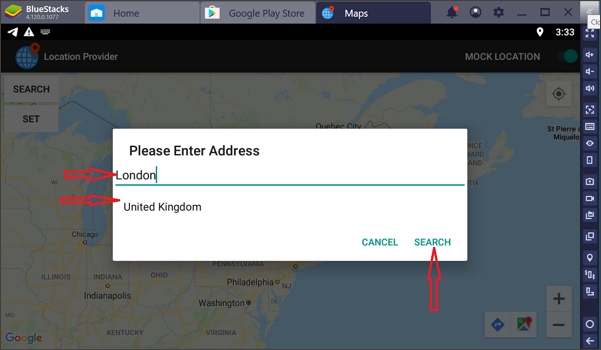
Step 4: Now, you are all set and your location coordinates on Grindr have been changed.
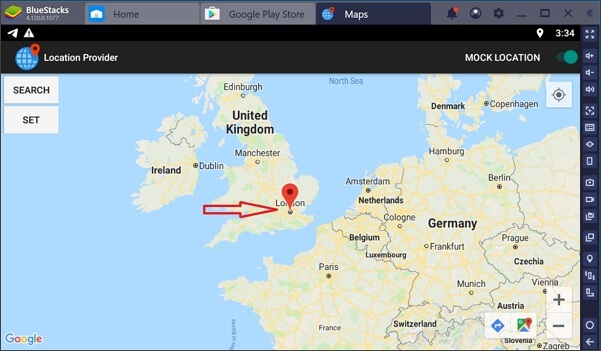
Way 3 Use VPN to Fake GPS Grindr
A virtual private network (VPN) can help you hide your IP address after the connection, so that your privacy information like the current location can not be tracked by stranger.
However, a VPN can help hide your IP address, but it may not change your in-app GPS location. Some VPNs offer fake GPS features that work with Grindr.
Step 1: Install and open CyberGhost VPN on your phone.
Step 2: Open the VPN when the preferred location is “best location”.
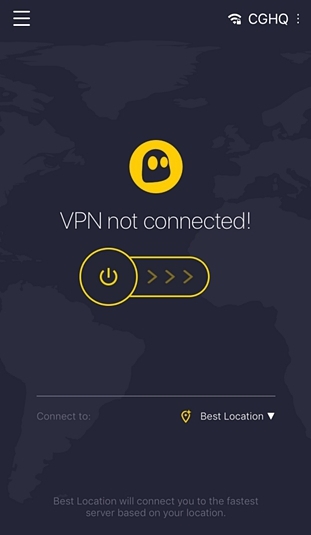
Step 3: You can also tap the little downwards showing arrow and choose a location according to your need, then just go back to the main screen and tap the power button to connect the VPN.

Ok, that's it! Now, with the help of CyberGhost VPN, your true address will be masked and your location on Grindr is changed successfully.
Way 4 Use Proxy to Spoof Grindr Location
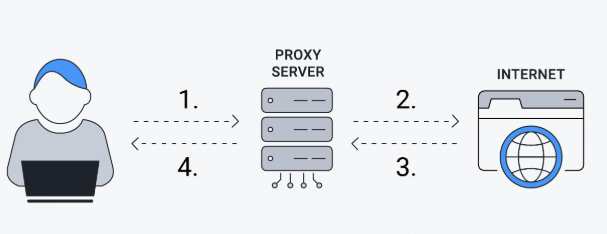
A proxy server can mask your IP address, but its effectiveness in changing Grindr's GPS location is limited. To set up fake GPS for Grindr by Proxy, follow these steps:
Step 1: Set up a proxy using a service like SmartProxy.
Step 2: Configure it on your mobile device.
Step 3: Open Grindr and test your new location.
Grindr Mock Locations are Prohibited: Issue Solved
Grindr actively detects and blocks location spoofing to prevent misuse and ensure user safety. If the app detects GPS manipulation, your account may be flagged or suspended.
Why Grindr Mock Locations are Prohibited?
Grindr aims to facilitate genuine connections based on real-world proximity. Mock locations undermine this objective by presenting false geographical data. Faking locations can result in misunderstandings and potential safety issues, as users may appear in regions they are not actually present in.
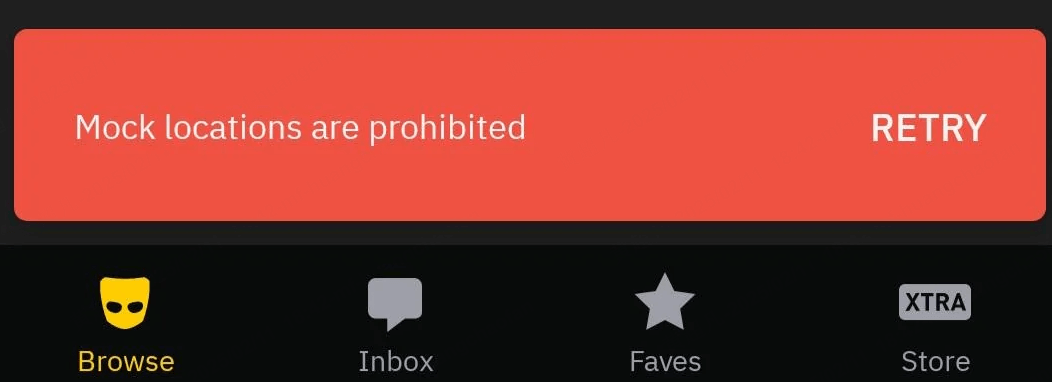
Mock Location are Prohibited Grindr Solutions
1. Avoid Updating to Grindr Version 9.8.0
Users have reported encountering the mock location prohibition after updating to version 9.8.0. If you haven't updated yet, it's advisable to remain on an earlier version. If already updated, uninstall the current version, clear app data, and reinstall a version prior to 9.8.0.
2. Use a Reliable Fake Location Tool
For a more effective solution, consider using a reputable GPS spoofing application designed to work seamlessly with Grindr. Ensure that the tool you choose is up-to-date and capable of bypassing Grindr's detection mechanisms.
FAQs about Fake GPS Grindr 2025
1.What fake GPS works with Grindr?
iMyFone AnyTo is the most reliable fake GPS app to mock Grindr location. Unlike many free GPS spoofing apps, AnyTo offers advanced location simulation features, including route planning and joystick movement, ensuring a seamless experience.
2.Can people on Grindr see your location?
Yes, Grindr users can see your approximate distance in miles or kilometers, which is updated in real-time based on your GPS data unless you modify or hide your GPS location.
3.Does Grindr show location when offline?
No, Grindr only updates your location when you’re actively using the app. If you close Grindr, your last known location will be displayed until you reopen the app.
4.Does explore on Grindr change your location?
No, the Explore feature allows you to view profiles in other regions without physically changing your location. It does not affect your actual GPS coordinates or distance shown to others. If you want to appear as if you're in a different location and interact with users in that area, you will need to use a GPS location changer like iMyFone AnyTo.
5.Can you use Grindr without location?
Yes, you can enable Grindr Incognito Mode or use a GPS spoofing tool to change your real location.
6.How to turn off location on Grindr?
To turn off location on Grindr, go to Settings > App Permissions > Location and disable location access for Grindr.
Conclusion
Mock location on Grindr can unlock new possibilities for social connections while enhancing privacy and security. While Grindr prohibits GPS spoofing, reliable tools like the location changer iMyFone AnyTo offer a safe and effective way to change your location and create the safe fake GPS for Grindr in 1 click. Try it today and experience Grindr like never before!
-
How to Get Unown in Pokemon GO? [2025 Ultimate Guide]
Discover how to get Unown in Pokemon GO! Learn Unown shiny rates, spawn tips, full alphabet list, and the 5 best ways to find this ultra-rare Pokemon in 2025.
8 mins read -
[Toplist] Best Pokemon in Pokemon GO for Raids/PvP 2025
Discover the top 10 best Pokemon for raids and PvP in Pokémon GO 2025. Learn the Pokemon GO best attackers by type & maximize your gameplay with expert tips!
5 mins read -
Pokemon GO Raid Finder: Join Global Raids Faster in 2025
Find and join global Pokemon GO raids fast with the best Pokemon GO raid finder apps in 2025. Discover Mega, Shadow, and 5-Star raids—no walking required!
5 mins read -
New York Pokemon GO Coordinates & NYC Pokemon Map 2025
Discover the best New York Pokemon GO coordinates for rare spawns, raids, and PokeStops. Use the NYC Pokemon map and spoofer AnyTo to enhance gameplay!
5 mins read -
Safe Pokemon GO Mods for iOS & Android (2025 Guide)
Download the safest Pokemon GO mod APK for iOS & Android devices! We offer the best solutions for moded Pokemon GO and help players enjoy game with no limit.
5 mins read -
How to Fly in Pokemon GO Safely? (iOS & Android Guide)
Learn how to fly in Pokemon GO easily and safely on your iOS or Android phone! We offer the best solutions for Pokemon GO fly to help players enjoy the game.
5 mins read






















Was this page helpful?
Thanks for your rating
Rated successfully!
You have already rated this article, please do not repeat scoring!