Feeling watched on Find My? AnyTo lets you change, freeze, or hide your iPhone location discreetly, no PC required, no alerts sent, giving you breathing room and control back today.
Sometimes, privacy is not secrecy. It’s simply room to breathe. The Find My app helps you stay connected with family and friends, but it can also turn into a source of pressure from controlling parents or partners.
If you’re searching for how to fake location on Find My, you’re not alone. This guide explains how to fake, freeze, or hide your Find My location on iPhone without a PC and without alerting others.

Quick Navigation
Can You Fake Your Location on Find My?
Yes. Find My doesn’t track your soul. It tracks either your device’s GPS signal or the device you’ve chosen as your location source.
In simple terms, Find My works in two ways:
- GPS-based location from your current iPhone.
- Device-based location if you tell Apple to use another signed-in device instead.
If you control either the GPS signal or which device reports your location, you control what others see. That’s the loophole.
How to Fake Location on Find My
There are two reliable methods. One is software-based. One is hardware-based. Pick your poison.
1 Use a Find My Location Spoofer
If you want your Find My location to show a realistic but fake place instead of disappearing, a GPS spoofer is the safest option.
A GPS spoofer changes your iPhone’s reported location at the system level. Find My, Maps, and location-based games simply accept it as reality.
One of the most commonly used tools for this is iMyFone AnyTo, a location changer that works on both iOS and Android. It’s often recommended because it is easy to change location on Find My and doesn't need a jailbroken iPhone.

- Stable fake GPS. Your location stays fixed. No sudden snap-back to your real position mid-session.
- Works directly with Find My, sending the spoofed GPS as genuine location data.
- Jump across cities, countries, or continents in one click.
- Joystick and movement simulation with speed control. Useful if you want your location to look alive instead of frozen.
- Works with or without a PC. You can spoof location wirelessly after initial setup.
- Designed for non-technical users. No scripts, no developer accounts, no fragile hacks.
- Works with Find My, Life360, WhatsApp, Snapchat, and Pokémon GO.
How It Works
Step 1. Install AnyTo on your phone and complete the initial setup with a computer (Bluetooth, WiFi, and USB supported). This ensures the app runs smoothly from the start.
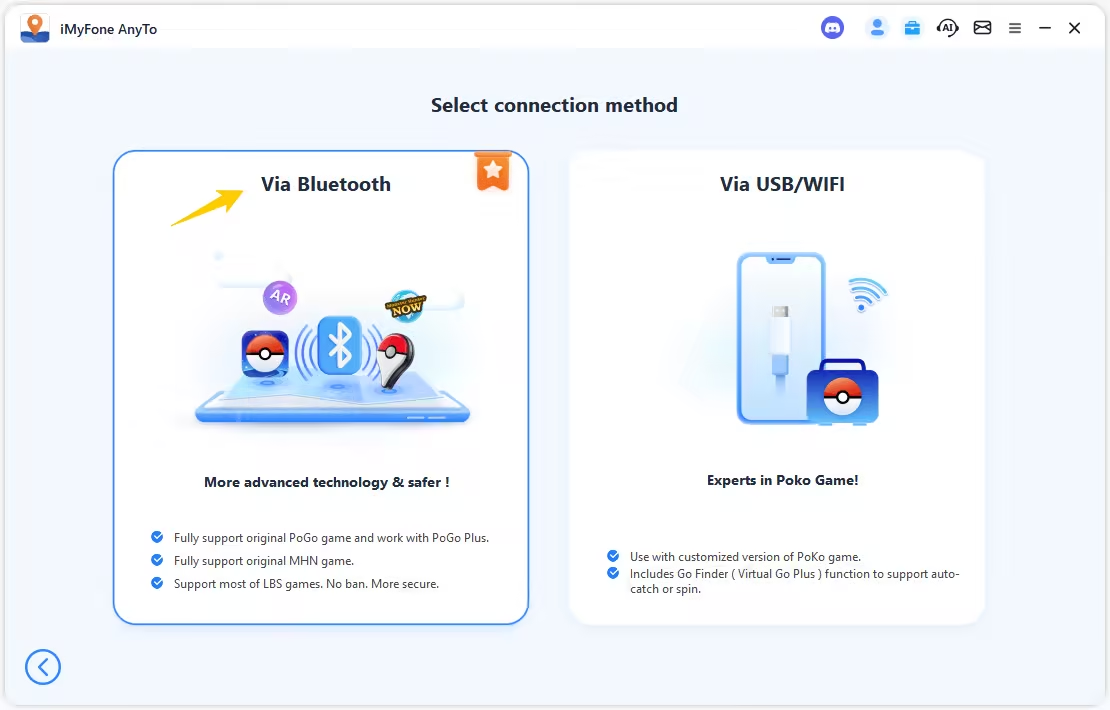
Step 2. Choose a fake location on the map. Search for any city, address, or landmark worldwide. There’s no distance limit. One tap, and your GPS location updates instantly.

Step 3. Check Find My. Your location should appear at the fake spot.

2 Get a Cheap, Secondary Apple Device
This method uses Apple’s own rules against itself. No software required. It's simple, Apple-approved, and very hard to detect. Here's how it works:
- Get a second iPhone or iPad. Cheap and old is fine.
- Sign into the same Apple ID.
- Leave that device at the “fake” location, like your home or office.
- On the second device, go to: Settings → [Your Name] → Find My
- Tap Use This iPhone as My Location.
From that moment on, Find My reports the location of that device, not the phone in your pocket.
You can rename the second device in the Apple ID device list to avoid suspicion. This is optional, especially if the other person views you only as a “friend” in Find My, not via Family Sharing.
How to Freeze Location on Find My
If you don’t need a fake location and just want Find My to pause where you are for a short time, freezing is cleaner than spoofing. Here are two reliable ways to do it.
1 Enable Airplane Mode
This is the fastest and most common method. Best for short breaks. Not subtle for long periods.
Turning on Airplane Mode cuts off cellular data and usually Wi-Fi, which prevents your iPhone from sending fresh location updates to Apple’s servers.

What happens in Find My
- Your location freezes at the last recorded spot
- Others see Last Known Location, Location Not Available, or no LIVE indicator
- No movement updates until connectivity returns
Some iPhones automatically keep Wi-Fi on even in Airplane Mode. Double-check it’s disabled, or your location may still update.
2 Disable Location Services for Find My
This method freezes only Find My, while everything else keeps working normally. It is quieter than Airplane Mode and better if you still need data, messages, or maps. Here's how to do it:
- Go to Settings → Privacy & Security → Location Services
- Scroll down and tap Find My
- Set location access to Never

What happens in Find My
- Find My stops receiving GPS data
- Your location stays pinned to the last known point
- Other apps still have internet and location access
- Others see "No Location Found," "Location Not Available", or a static last-known location with no updates
3 Disable Location Services System-Wide
This shuts down location access not only for Find My. Your maps, ride apps, and weather stop working too. It's very effective, but heavy-handed at the same time. Here's how to do it:
- Go to Settings → Privacy & Security → Location Services
- Toggle Location Services off

What happens in Find My
- Find My cannot access GPS data
- The app reports “No Location Found”
4 Turn Off Your Device
Powering off your iPhone stops it from actively sending location data. It’s not the most convenient option, but it does work.
iPhone 11 and later models may still be trackable for a short time after shutdown. To fully prevent this:
- Go to Settings → [Your Name] → Find My → Find My iPhone
- Turn off Find My Network
- Then power down
What happens in Find My
- Your location disappears from the map
- Others see “No Location Found”
FAQs about Faking Find My Location
Does Find My work when an iPhone is off?
Partially. On iPhone 11 and newer models, Find My can still show the last known location and may update briefly using the Find My Network, even after the phone is powered off.
To fully stop this, you must turn off Find My Network before shutting down the device.
Why is Find My not updating location?
This usually happens when the phone has no internet connection, is in Airplane Mode, has Location Services disabled, or Find My no longer has location permission.
Low battery or background app restrictions can also pause updates.
Can you see someone’s location history on Find My?
No. Find My does not show location history. It only displays a person’s current or last known location. There’s no built-in timeline or movement tracking available to other users.
Does Airplane Mode turn off location on Find My?
Yes. Airplane Mode cuts off cellular and Wi-Fi connections, which prevents Find My from receiving live location updates. As a result, others will see your last known location or “Location Not Available.”
Does turning off Location Services stop Find My?
Yes. If Location Services are disabled system-wide or specifically for the Find My app, Find My cannot access GPS data. This causes your location to stop updating and display as unavailable.
Final Thought
Find My is powerful, but power cuts both ways. Staying connected should never mean giving up your sense of control, and privacy is something you’re allowed to have. That's why we want to know how to fake location on Find my. Use these methods responsibly, stay aware of who you share with, and remember this: some battles are better left unfought, and sometimes the healthiest choice is simply stepping off the map.
-
Forever Friends & Remote Trades: What You Need to Know
Find out how Forever Friends and Remote Trades work in Pokemon GO, how to become Forever Friends, and how this new feature affects everyone.
9 mins read -
AnyTo Plus – Safely Change iPhone Location Using Android (No Jailbreak Needed)
AnyTo Plus is a location changer that lets you spoof your iPhone GPS using an Android phone. Works with official Pokémon GO and MHN – no jailbreak required.
8 mins read -
Hyper Training Guide: Best Pokémon for Silver Bottle Caps in Pokémon GO
How does Silver Bottle Cap work in Pokémon GO? Which Pokémon should you use the Silver Bottle Cap on? Check out this ultimate Hyper Training guide!
8 mins read -
Pokémon GO Urban vs Rural Challenges: Tips for Rural Players
This article explore Pokémon GO's urban vs rural challenges, Niantic's needed fixes, and smart tips to help rural trainers level up their experience.
7 mins read -
Mega Metagross Pokémon GO Debut: Best Moveset, Counters, Stats & Guide
Mega Metagross is finally making its debut in Pokémon GO next season! Learn how to get it, its best moveset, top counters, and key stats to dominate battles.
6 mins read -
How to Beat Dialga in Pokémon GO: Weakness & Best Counters [Raid Guide]
Dialga returns as a Tier 5 Raid Boss in Pokémon GO this September! Learn Dialga's weakness, best counters, and how it compares to Origin Forme and Palkia!
10 mins read
















 AnyTo Discord Server
AnyTo Discord Server
Was this page helpful?
Thanks for your rating
Rated successfully!
You have already rated this article, please do not repeat scoring!