Change location in Monster Hunter Now without PC with one click
The new version of the popular monster hunting game is finally released! Many players are wondering if it is possible to change location of MH Now without a PC.
In this article, when you play real-world hunting games, you often want to hunt monsters with your friends, even if you don't want to leave your home or go somewhere else and your friends aren't nearby. We'll show you the perfect method in detail.
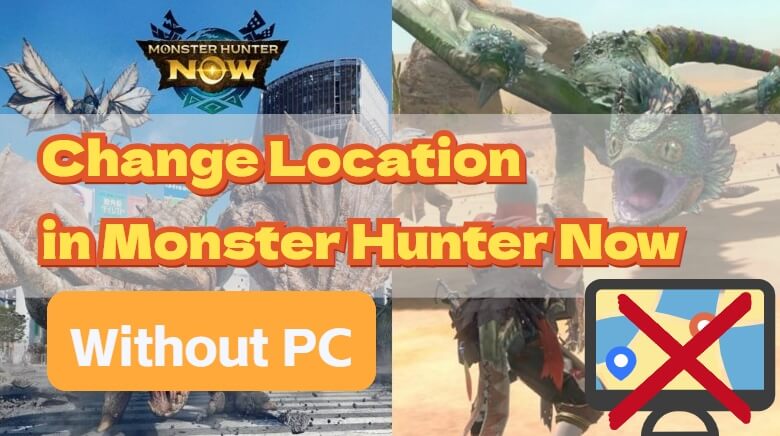
In this article:
Part 1: How to Change Location in Monster Hunter Now Without PC
We will cover the most perfect ways to fake your location in real world hunting games. The method is to use location spoofer - iMyFone AnyTo.
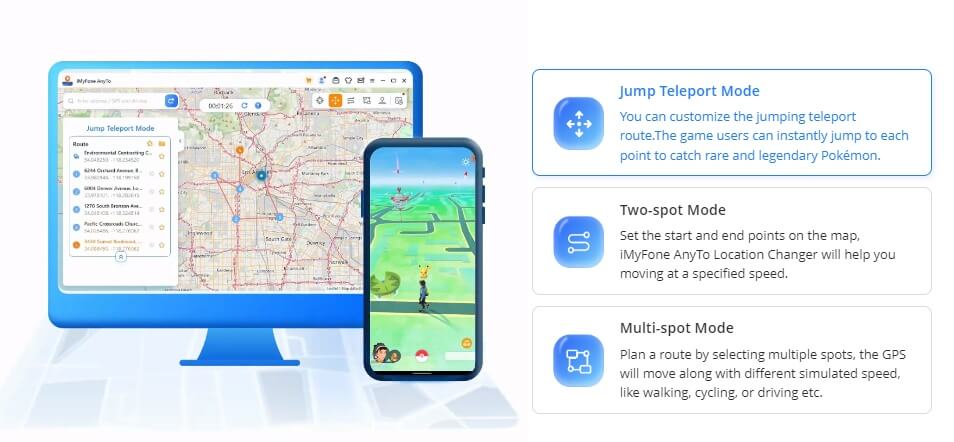
This location spoofing software is available in PC and mobile versions. After purchasing an account, you can use it on both PC and smartphone versions. The specific functions of AnyTo are as follows.

Key Features:
- [Support AR games] Perfectly supports popular AR games like Pokemon Go.
- [Teleport Mode] Freely move to anywhere in the world with one click.
- [Wireless Connection] The PC version of the software supports wired and wireless connections.
- [Applications that can be used] Can be used with applications that utilize location information such as AR games and SNS.
- [App version that does not require a PC] There is a Android/iOS software to spoof location in Monster Hunter Now without PC.
- [iOS 17 Compatible] Compatible with all iOS/popular Android devices.
Step 1: Download the AnyTo app for free on your phone (iPhone or Android). Once the download is complete, open iMyFone AnyTo to start your free unlimited trial.
Step 2: Click the AnyTo icon, open AnyTo app. Follow the instructions in the software to complete the basic settings before changing the location.
Step 3: Select the location you want to change, choose the mode you need, then click the Move button. Your location will be changed within seconds.

Besides, you can also change iOS/Android GPS location on PC with 1-click, enjoy your iMyFone AnyTo full version trial now!
Connect iPhone/Andoid devices to the PC. Click "Get Started".
Select Teleport Mode or Multi-spot Mode to plan a route.
Click the Move button to change location on the map to this new location!
With iMyFone AnyTo, everyone can share fake locations on both iOS and Android devices without being noticed at all.
View the Full Guide
Part 2: FAQs about Spoofing Location in Monster Hunter Now
In addition to covering how to spoof your location in real-world hunting games, we've also put together some frequently asked questions when it comes to spoofing your location.
1 Why can't I successfully spoof my location on my Android device?
When using AnyTo on Android devices, if Game Mode is enabled, you will not be able to spoof your location in real-world hunting games. You can spoof your location in real world hunting games in social mode.
If you are unable to change your location in a real-world hunting monsters by spoofing Monstere Hunter Now on your Android device, first turn off AnyTo's game mode and try again.
2 If I spoof my location in Monster Hunter Now, do I risk being banned?
If you use AnyTo like normal and play real-world hunting games, there is no risk of getting 6-4 error in MHN. However, if you use AnyTo to transmit frequently within a short period of time, you may receive a warning.
3 Can AnyTo be used for location spoofing in Monster Hunter Now, even on the latest iOS 17/18?
Sure. AnyTo can support the latest iOS 17/18 (currently only supports Mac version). Please feel free to use it.
Conclusion
In this article, we explain how to change location in Monster Hunter Now without PC. We've also put together some faqs about location spoofing.
We strongly recommend using the most powerful auxiliary software location changer- AnyTo. A free trial is also available, so download it now and try it out.


























