"I find my word document I saved before is currently missing on my android phone. I can't recall deleting them. My google drive does backup my documents, but I can't find my files in there either. Is it possible to get them back, or are they gone for good?"
This situation sounds no odd to us. Have you accidentally deleted some of your word documents on Android? This can be a big problem, especially when there are some important files that you really must get it back. If you have a backup, all you have to do is restoring from the cloud server. But if you don't have a backup, or you miss the expiration date for the cloud service, you may need a special solution to help you recover deleted word documents from Android phone effectively. Our editor recommends D-Back for Android to get back your lost word document on Android. Download it for free now!
Part 1: Scenarios That Lead to The Deletion or Missing of Your Word Documents from Android Device: Be Careful!
Devices are not reliable enough, and we can experience data loss at any time due to various reasons. Here are some of the reasons that cause deletion or missing of your word documents from an Android device.
1.1 Accidental Deletion: Sometimes, you accidentally deleted the document file by mistake. For instance, your child unconditionally deletes your important document file from your Android device, then what to do? How to retrieve missing word files on Android? In this manner, you need a third-party software that recovers your lost data.
1.2 Deletion Due To System Crash: If you are a daily Android user, remember that Android OS will update at a specific period. This situation happens when your system fully crashes, and it becomes frail. When the whole process is completed, your precious data might be replaced or lost. Indeed, deletion due to system crash is the worst condition.
1.3 Virus Attack: When you have no backup system, and you have recently downloaded the word file on your phone, and suddenly the virus attack happens. In this situation, you have no time to check your memory card or your important document file location.
1.4 Other Scenarios: Rather than the above one, there are many other possibilities in which your word file got deleted, without knowing how it occurred, such as physical damage to your device or forgetting about backup.
Part 2: Can Android Word Document Be Recovered Once It Is Deleted/Unsaved
Fortunately, the answer is "Yes." It is quite easy to recover lost/deleted word documents on Android with the help of third-party software. However, the possibility of recovering word documents varies from case to case. We recommended you immediately stop using your device and seek help from a reliable data recovery tool. Still, if you keep using your device after losing data, it will be making word documents unrecoverable.
Part 3: Restore Lost Word Document on Android from Backups
Option 1: Retrieve Deleted Word Document on Android from Google Drive
One of the best and reliable file storage options is Google Drive. If you have recently logged in the google account while using your Android phone, then you can easily sync all your data successfully through Google Drive. It's like one of the best options to save your important data without the risk of being deleted or lost. Follow the given step if you want to recover deleted word files from Android.
Open the Google drive while using an android device.
Open the trash bin.
Search the word document that you want to recover.
Right-click on the desired document and click on the "Restore" option.
Note:
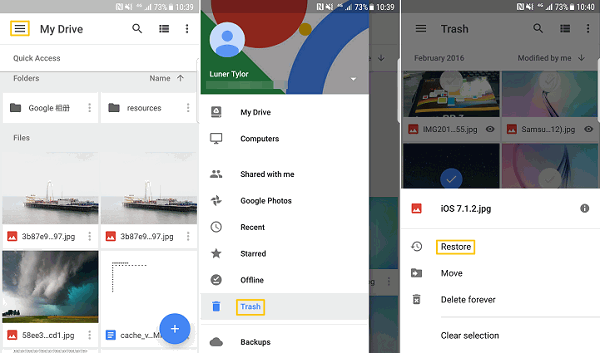
Option 2: Recover Deleted Word Document on Android from Dropbox
If you are using Dropbox for file storage, thus you have the choice of backup your important documents within a shortage of time. All of you need to do is creating a Dropbox account while using your Android device. It's quite a simple and easy trick to save your word document file and recover lost/deleted word documents on Android.
1. Sign-in the Dropbox account through visiting the web page.
2. In the right corner there is a "Trash bin" icon, click on it.
3. Here you will get all deleted word documents files.
4. Select the desired file and click on the "Restore" option.
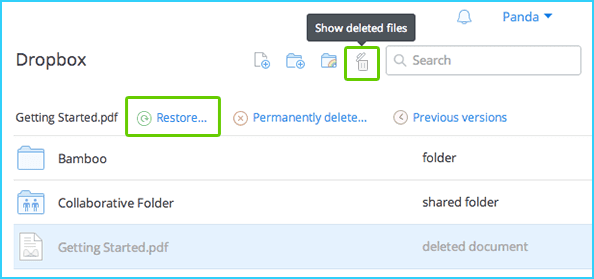
Note:
Please note that you are only able to recover deleted word documents from Dropbox to which you had edit access. If you only have view access, you cannot get back your deleted data via this method.
Part 4: Recover Deleted Word Documents on Android without Backup via D-Back Android
If you have no backup before losing data, you can consider using the iMyFone D-Back. This Android data recovery app offers easy ways to retrieve missing word files on Android within a shortage of time.
About D-Back:
An Android user can find multiple ways to recover lost/deleted word documents on Android, but the easiest and the most reliable way is quite difficult to achieve. Mostly our search ends up with the time taking search history. However, iMyFone D-Back can totally meet your needs. Unlike the previous two methods, you don’t have to keep the cons at the back of your mind – there’s no risk of overwriting your data when perfroming this process.

1,000,000 Downloads
Easily supports the recovery of any type of data like the message, WhatsApp attachments, videos, word files, and music.
Safely get back deleted word documents without overwriting the original file.
Preview function for checking the word documents before recovery.
Recover the lost word documents from many scenarios, including accidental deletion, system crash, water damage, virus attack, forgotten password, black screen, not responding, system root, broken screen, etc.
Allows users to recover word documents from Android without professional assistance.
100% safe with no lost data after recovery or accidental leak of personal info.
Step by Step Tutorial
Step 1: Install the D-Back (Android) on your PC/ laptop. After the installation process, click on the launch option to check its further features.
Step 2: Three option displays in the main menu; you need to choose the "Android Data Recovery" option.
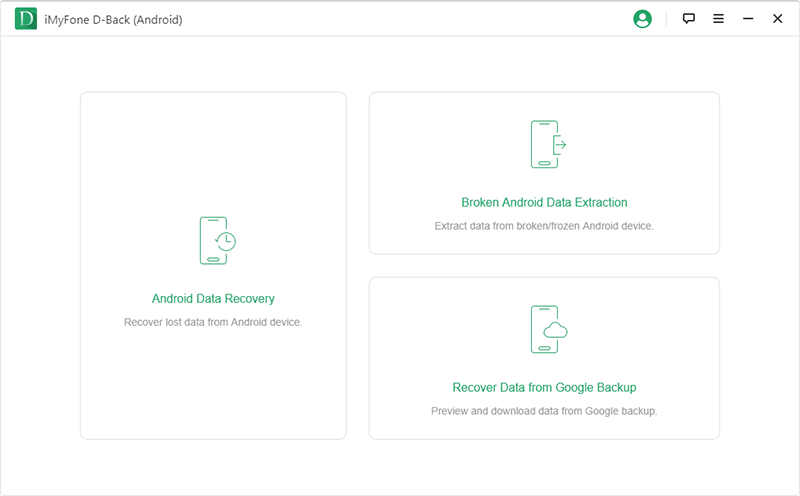
Step 3: Select the Android model that you want to recover the lost files.
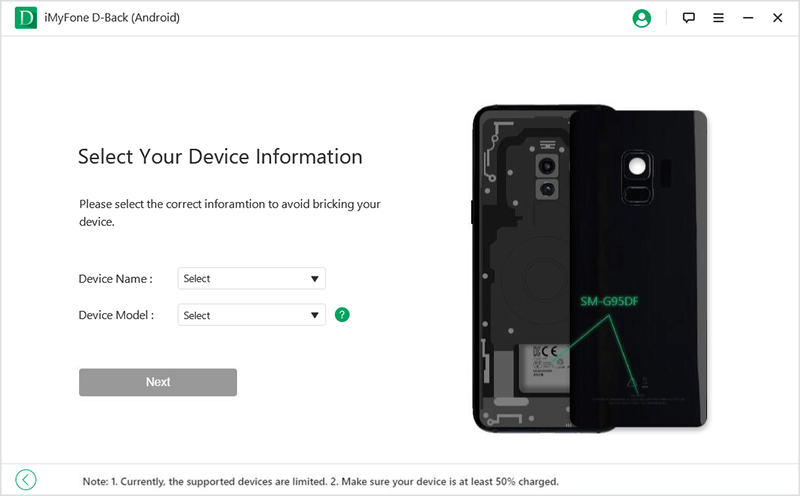
Step 4: Once you select the model, suddenly, the D-Back software starts downloading. A set of instructions appeared you need to follow and let your device on the downloading Mode.
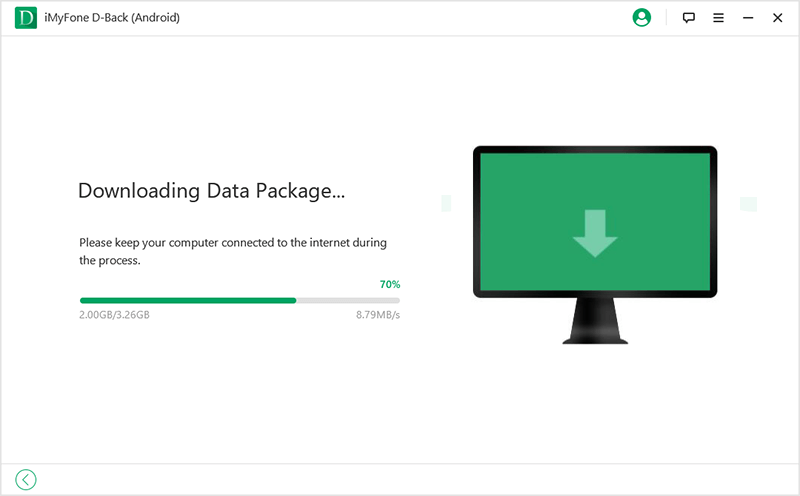
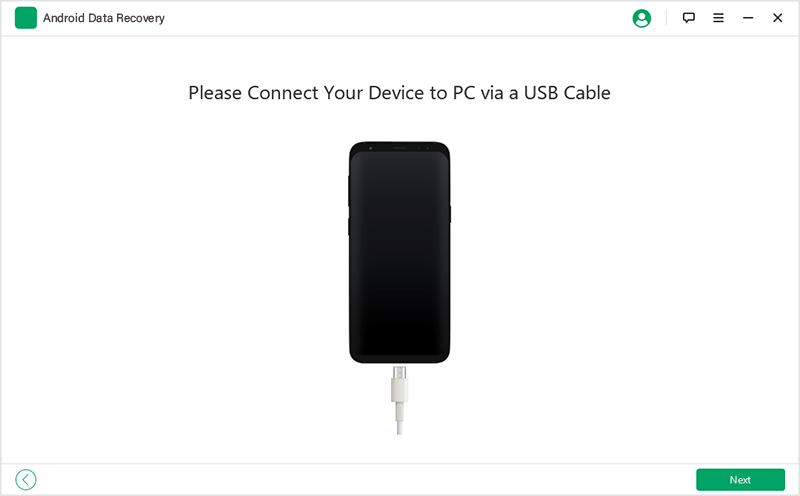
Step 5: Connect your device through PC/laptop and select the data that you conditionally want to recover and click on the "Next" option.
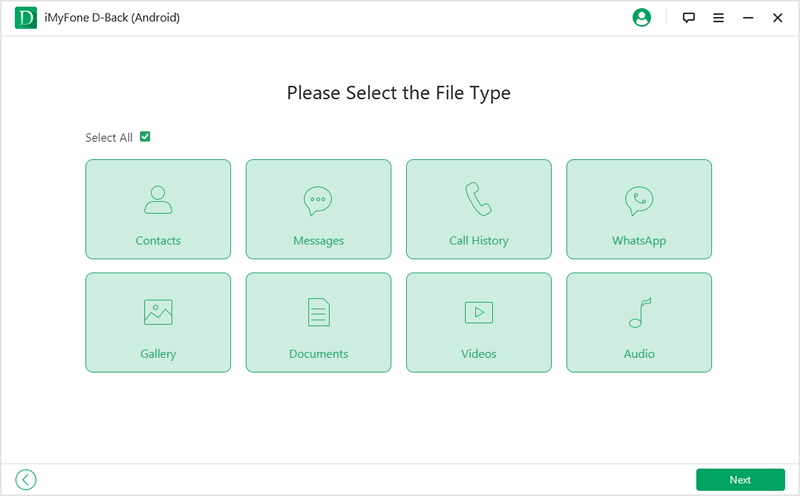
Step 6: Once the scan process is completed, you will see the available result on your device. Select the file and click on "Recover" button, so you will get the desirable document within a passage of time.
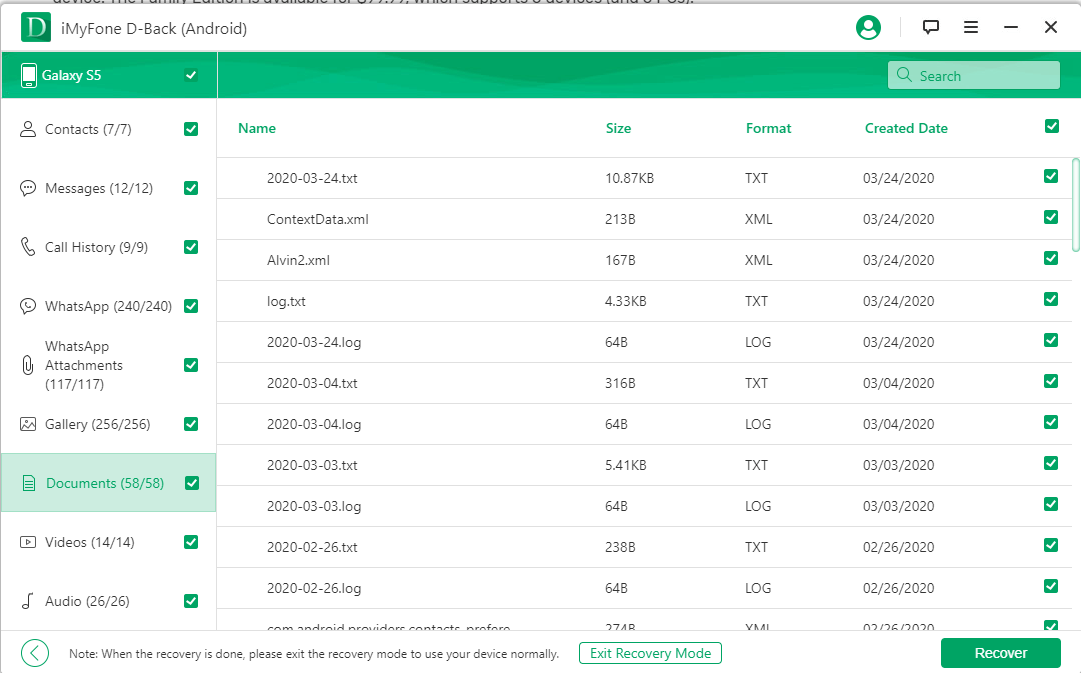
Part 5: Look for Android Memory Card to Recover Deleted Word Document
Nothing would be impossible, and one can recover unsaved word documents on the Android memory card. If you want to check, simply open your device and view all the files, you will get every file in a very organized way. Additionally, in your memory card, there is a section that shows the storage level. Choose the SD card option and have a survey of all your documents, in case you don't get your desired word file then it's time to use the third-party app to get back deleted word documents on Android.
Conclusion
Previously, it's hard to recover unsaved word documents on Android because of less oriented technology, and today, recovering digital data is like a piece of cake. Numerous methods are available on the internet, and the easiest method by far is to download iMyFone D-Back Android Data Recovery. With the assistance of this app, you can retrieve word documents from Android devices in a snap.



















 August 8, 2024
August 8, 2024
