When we need to visit a website with essential information rapidly, our phone's browsing history helps a lot. It is also worth noting that Android phones have a widespread problem with storage space management. To free up storage space on our devices, we sometimes accidentally delete all of our applications' data, which results in the immediate erasure of browser history and account information that stores that history.
So, if you want to learn how to recover deleted search history on Android, this post will teach you how to recover and retrieve YouTube, Facebook, Instagram and TikTok browser history. Lost search history on Android? Don't worry, why not try D-Back Android data recovery to get back your deleted search history on Android. Download it free now.

- Part 1. How to Recover Deleted Search History on Android
- How to Recover Deleted Search History on Youtube
- How to Recover Deleted Search History on Facebook
- How to Recover Deleted Search History on Instagram
- How to Recover Deleted Search History on TikTok
- Part 2. Tip-Recover Deleted Videos Saved from Facebook/Instagram/Youtube/TikTok with D-Back for Android

- Part 3. FAQs
Part 1. How to Recover Deleted Search History on Android
1.1 Possible Ways to Recover Deleted Search History for Facebook/Instagram/Youtube/TikTok on Android
Suppose you can not find your browsing history by monitoring your Google account activity. In that case, you can use the below methods to recover deleted search history on Facebook and other social sites.
1 How to Recover Deleted Search History on Youtube
Follow the steps if you want to know how to recover deleted search history on Youtube:
Step 1.Open your Google My Activity page to start the process.
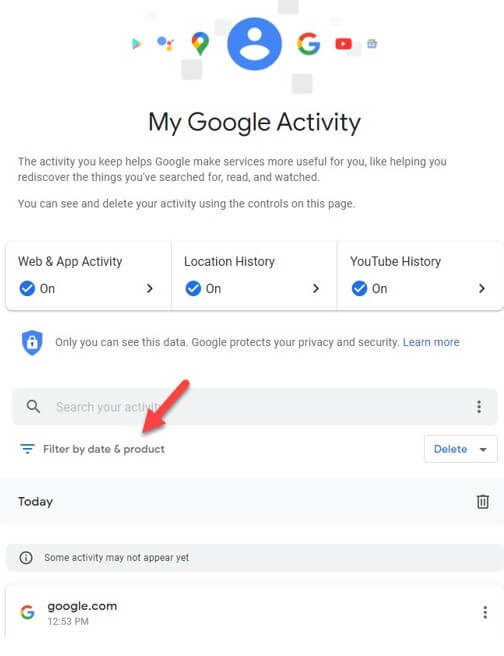
Now, click on the Filter by date & product option.
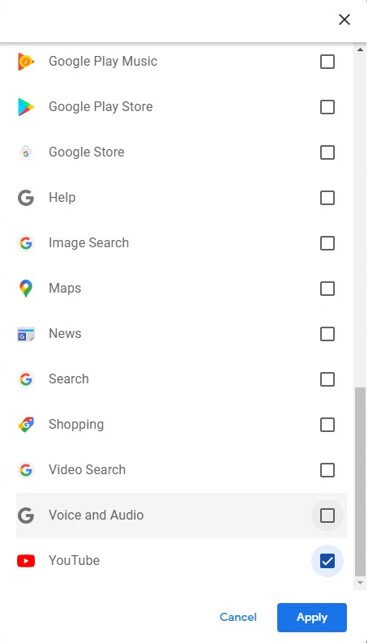
Step 2. Click on the Youtube option and click Apply. You'll see the complete history. You can either restore it or use it.
2 How to Recover Deleted Search History on Facebook
To recover deleted search history on Facebook, follow the below steps:
Step 1. Log in your Facebook account from your browser or Android device. And click the Small arrow on the top right corner to open the menu.
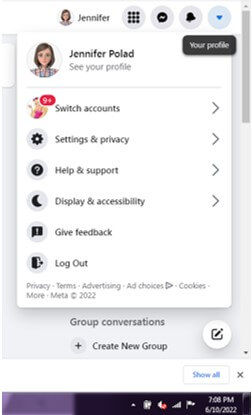
Step 2. Select the Setting and Privacy option. Then, click on the Activity Log option.
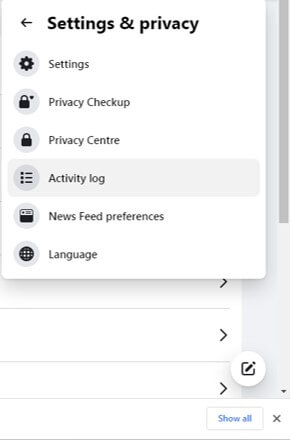
Step 3. You can easily see and recover deleted search history on Facebook.
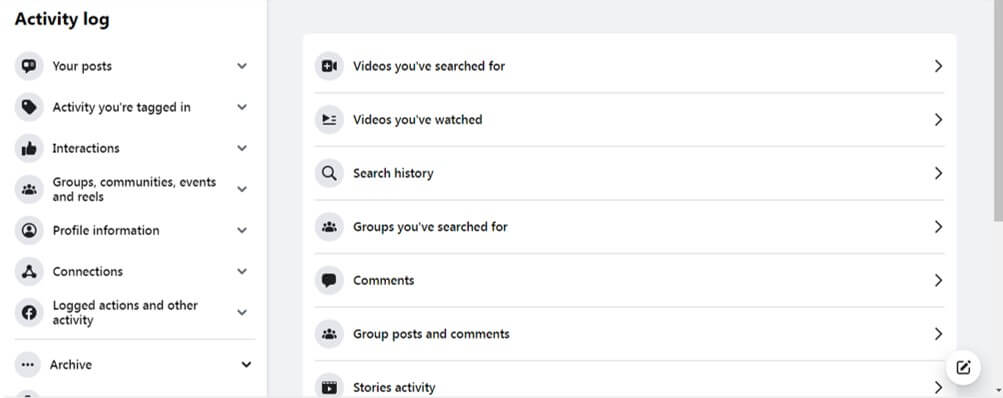
3 How to Recover Deleted Search History on Instagram
"How can I recover my deleted search history on Instagram." Many users are searching for this. If you're one of them, follow the below steps to recover Your search history from Instagram.
Step 1. Open the Instagram App. Click on your Instagram profile.

Step 2. Open the Settings option and go to the More Options.
Step 3. Now, click the Settings option.
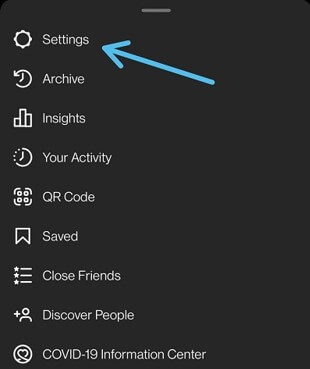
Please note if you're using Instagram on your PC browser, you may see the Settings option after visiting your profile picture. Now, go to the Security option.
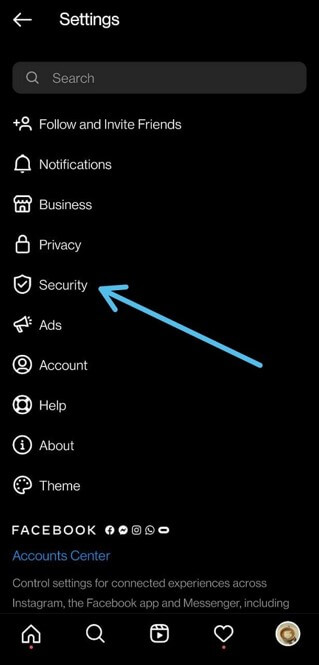
Step 4. After that, select the Download data option.
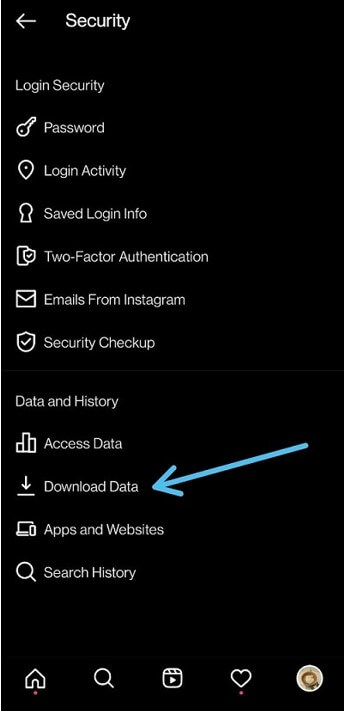
Step 5. After that, select the Download data option. Here, you'll have to add your email address. After that, select the Request Download button.
Step 6. The process is almost done. You've to enter your IG account now. Once the process is done, you'll receive an email with the complete data, including your search history. Open the link in your email to download the data.
Step 7. You can locate these files in the File manager downloads file folder. You'll have to find the location of your Instagram account data. Once you find the location open the recent_searches folder.
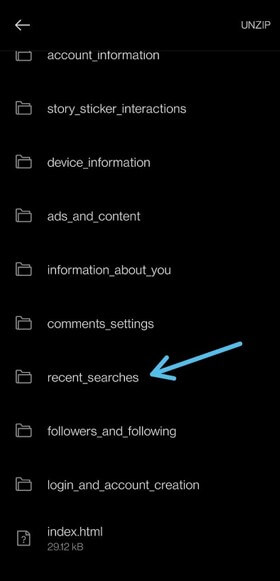
Now, you'll be able to see your search history.
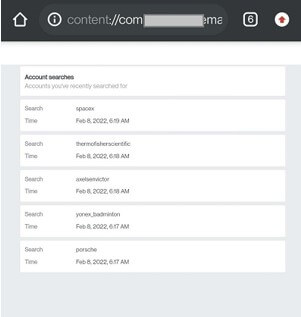
In the above method, we've explained in detail how to recover deleted search history on Instagram. You don't have to use any third-party tool if you're doing recovery using this method.
4 How to Recover Deleted Search History on TikTok
If you're a TikTok user and want to know how to recover deleted search history on TikTok, then this is the simple method for you.
Follow the below steps:
Step 1. Open the TikTok app, and click on your profile.
Step 2. Select the three lines and the Setting and Privacy option. After that, click on the Privacy option.
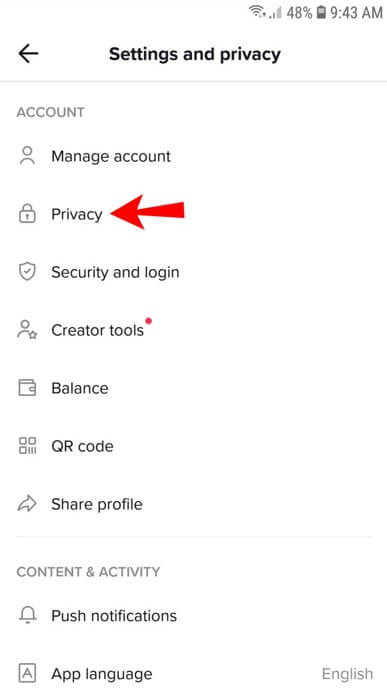
Step 3. Select the personalization and data option. And then click on the Download your data option. You've to request data by selecting the Request Data option.
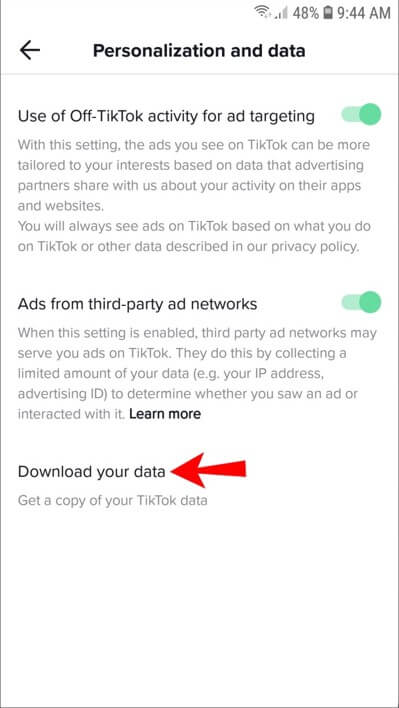
Step 4. You're done. Now, wait for 24 hours until the Data is collected. Once it's available, you can see the status to download the data under the same tab Download Data.
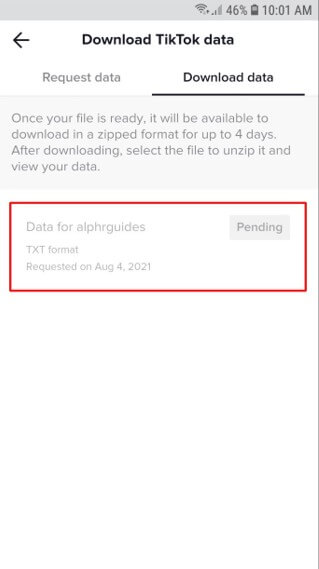
What if you want to recover deleted TikTok video? Let's get straight into the next part.
When the data is available on your device, you can open it in the My Files option. The file will have multiple text files, including your history, video history, etc. From the same folder, open Browsing History and copy the links that are required.
Part 2. Tip-Recover Deleted Videos Saved from Facebook/Instagram/Youtube/TikTok with D-Back for Android
Are you looking for a more dependable approach to recovering deleted videos saved from Facebook/Instagram/Youtube/TikTok on Android? No panic. You may use powerful data recovery software like iMyFone D-Back.
An easy-to-use software to recover deleted/lost data from Android device without root
Available for:
It is one of the most straightforward and efficient methods of data recovery. This sophisticated Android data recovery tool can recover data from Android devices that have been lost, destroyed, or unavailable.
The program is among the most excellent data recovery choices due to its advanced features. The following are some of its essential features:
The software quickly checks your Android smartphone for any data you have misplaced.
It can recover data from Android cellphones in 11 different formats.
It works with both rooted and non-rooted Android smartphones to recover data.
It recovers and transfers lost data in CSV, HTML, and VCF files.
It allows you to examine and check the data before it is recovered.
It comes without risk, so you do not have to worry about your personal information or data being stolen.
Now let's get started of recovering deleted video saved from social media with iMyFone D-Back:
Step 1. Download and launch the software
Download the software and then click the downloaded file to install and configure it on your system.
Step 2. Select the recovery mode
When you execute the software, you will see the screen below, which allows you to choose the data recovery mode. To recover deleted search history, go to Recover Phone Data.

Step 3. Connect and scan the device
Connect your Android phone to the computer where you lost your videos. Mention your device's name and model. It'll download the package and share the locations. Choose the location, and then the program will thoroughly scan the locations you have provided to recover the deleted videos.
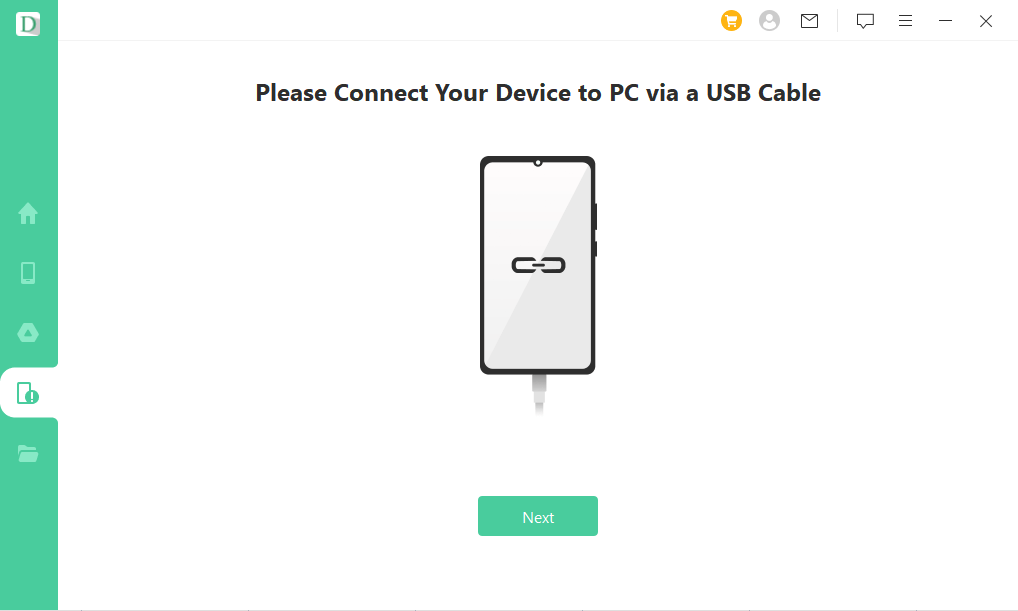
Step 4. Preview and recover
After the scan is complete, the application will provide a list of items that can be retrieved. Follow the on-screen steps, preview them, and then hit the recover option.

Part 3. FAQs
3.1 How to Recover Deleted Search History on Instagram 2023?
To recover deleted search history on Instagram 2021, you can check part 1 in this page.
3.2 Can You Recover Deleted Search History on Facebook/Instagram/Youtube/TikTok?
Yes, it is possible for you to recover deleted search history on Facebook/Instagram/Youtube/TikTok. You can check the method you need in this page.
3.3 Can Be Deleted Search History Be Recovered from Facebook/Instagram/Youtube/TikTok?
With the help of a powerful data recovery program like iMyFone D-Back, you may retrieve your lost search history from Facebook, Instagram, YouTube, and TikTok. You may also use the Google account to recover the history. We've mentioned the method in Part 1.
Conclusion
For various reasons, search history is vital, but it is unavoidable to be deleted sometime. There are some traditional ways to recover deleted browser history on Android, but to use them, you must constantly make a backup of every file. However, if you forget to save the data, you can always use the iMyFone D-Back to quickly recover the data for you. The tool is simple to use and can restore your data efficiently.
World's 1st Android Recovery Solution
- Recover lost data from Android phone without root
- Restore deleted Facebook/Instagram/TikTok/WhatsApp data on Android without backup and root
- Download and view WhatsApp backup from Google Drive
- Support with 6000+ Android phones and tablets, including Samsung, Huawei, Xiaomi, OPPO and Google Pixel, etc.
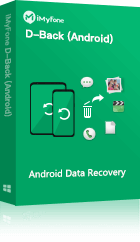
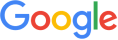
 D-Back
D-Back













 June 3, 2025
June 3, 2025


